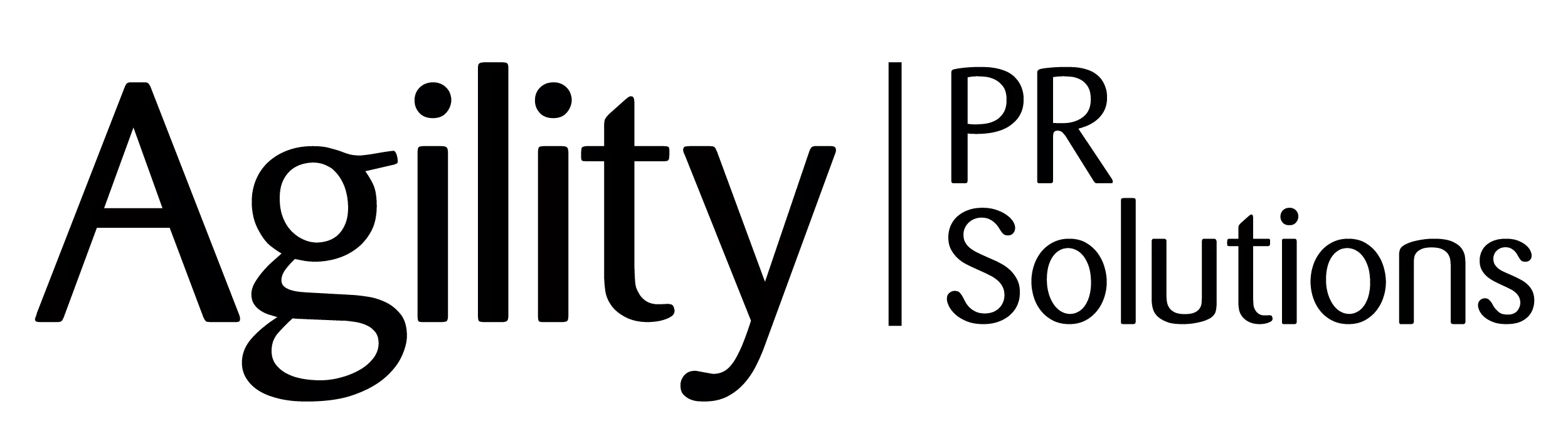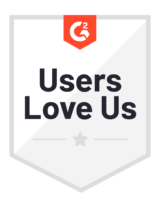Image Monitoring
What is Image Monitoring?
Image monitoring goes beyond text-only media monitoring with a new kind of search capability that utilizes artificial intelligence (AI) to understand the content of images. Powerful machine learning models are used to identify objects or popular logos within an image and surface relevant images based on a user’s keyword searches. For example, if you search a brand name with the new AI-powered image search capabilities, you will see a list of articles returned with images featuring the brand’s logo, even if the brand isn’t explicitly mentioned within the text of the article.
The first iteration of Agility’s image monitoring will focus on top tier online news publications and we will continue to add sources and expand capabilities in future releases.
With the addition of this new feature, images will also appear with articles when doing regular text-only searches. This makes it easy to determine how compelling, shareable or on-brand coverage is.
How do I use Image Search?
Image search is available in the Monitor module of Agility. On the Monitor screen we’ve added a new option so you can choose Text to do a standard text-only search that searches the text of an article or choose Images to use the AI-powered search capabilities to search for images.
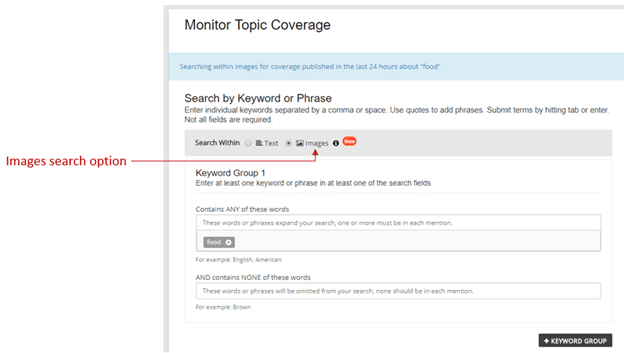
Enter your keywords or phrases into the Contains ANY of these words field to search within image metadata for one or all of the keywords provided. Hit Enter or Tab on the keyboard after you enter each keyword or phrase to submit search terms.
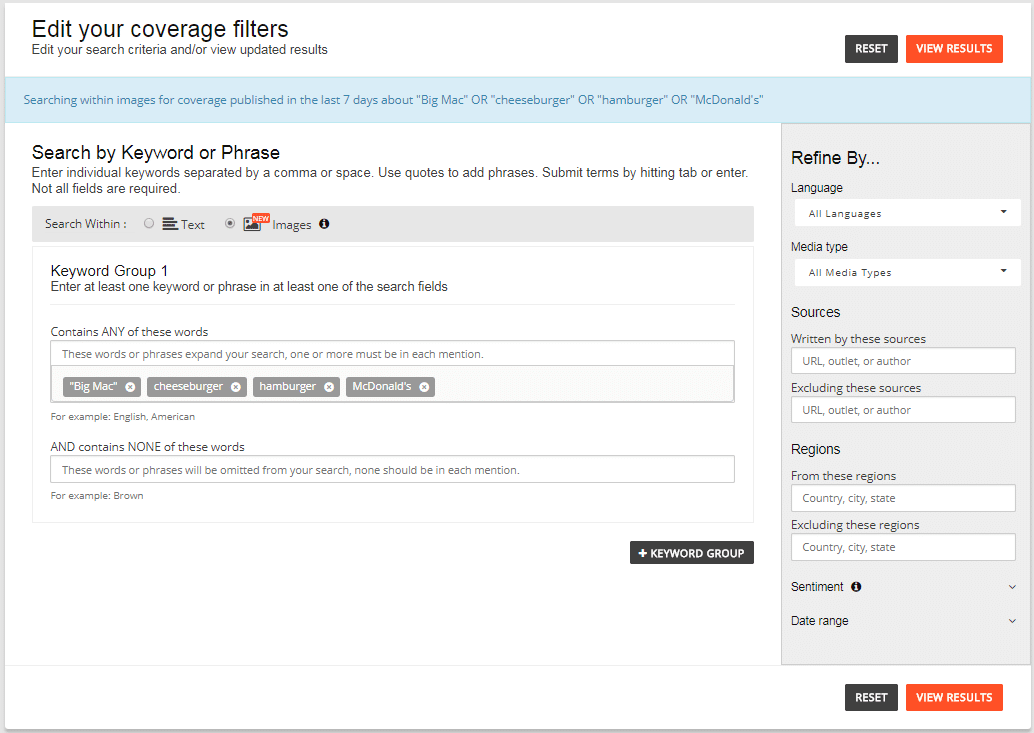
Note: If a user toggles between Text and Images search radio buttons, the keywords entered will be retained. For example, if the user selects Text search and enters keywords for a text-only search and then switches to the Images search, the keywords will not have to be re-entered.
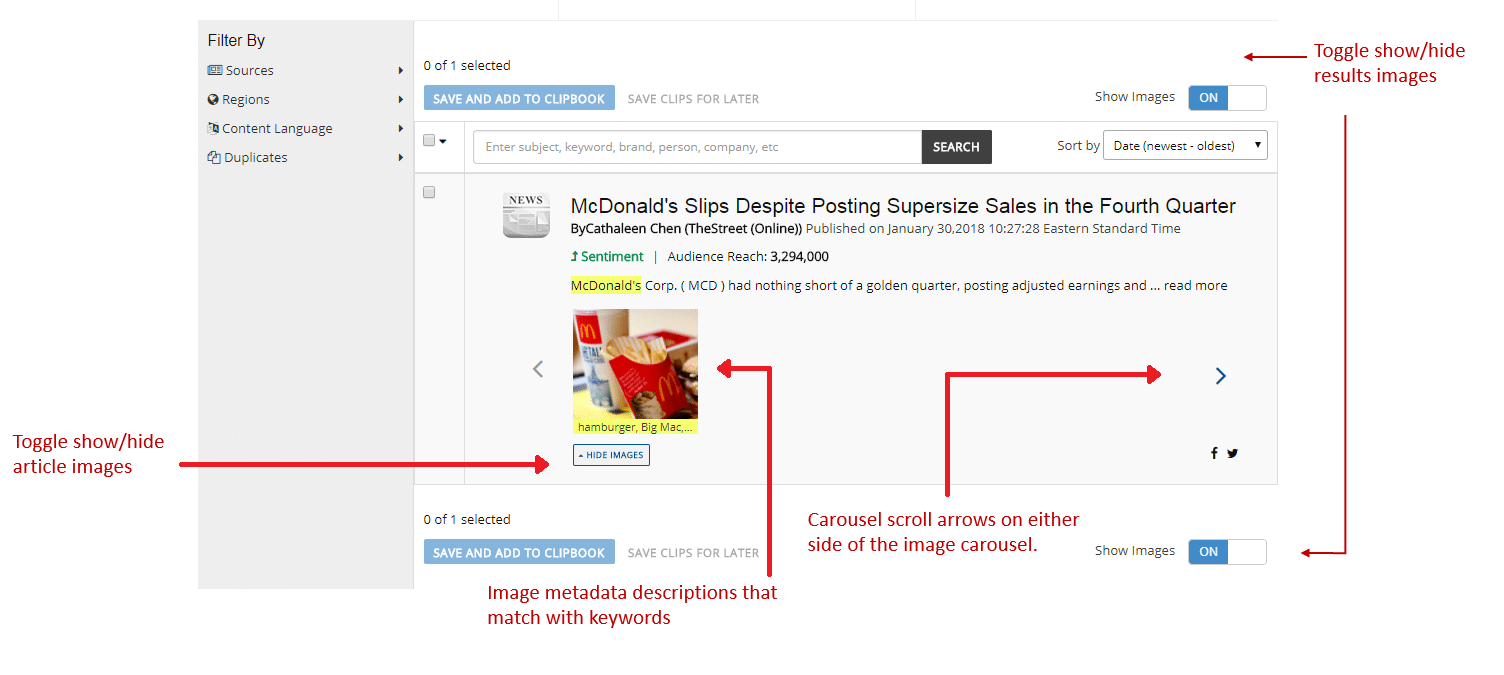
Text search results will include any articles related to the keywords and will display any associated images from online news. You can show or hide the images using the toggle at the top of the results. Images will be off by default.
Image search results will only return articles where the images in the article contain the keywords being searched for. Articles picked up by the image search are sorted in order of keyword matches, so images with the most matching keywords will appear before images with fewer keyword matches.
When you hover over an image and you will see an enlarged version of the picture along with a list of labels or metadata associated with the image. The keywords that were used to find the image are highlighted. If an image is no longer available or has been removed from the associated website, a message saying “Image is no longer available from source” will be displayed.
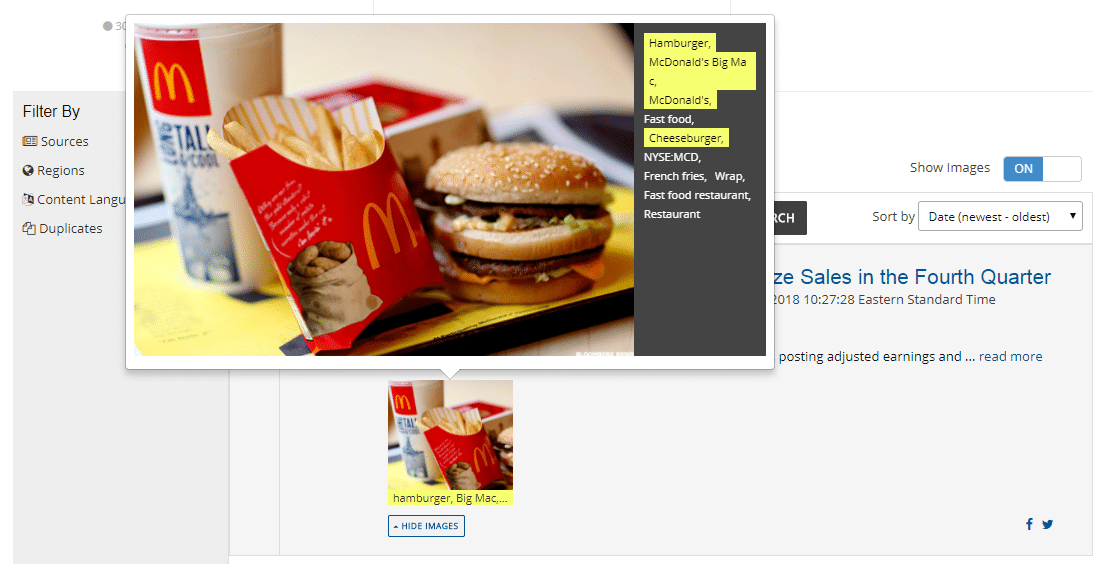
Image Monitoring – First release notes
We’ve released this exciting image monitoring capability to all our Agility clients and look forward to hearing your feedback. We will continue to improve and expand this functionality in future releases.
- We are focusing on high value earned media in this first release and will only be searching images that appear in top tier online news publications in US, Canada, and the UK. All other media type options will be greyed out in the filter list. If there is a specific publication not appearing you would like to monitor, please contact support and we will try to accommodate your request.
- Image search is only available for coverage published after Feb 1, 2018.
- Users can choose between a text-only search or an image-only search, a combination is not currently available.
- Users can save articles found with image search to clipbooks, however images will not appear in the clips or clipbooks.
- For image-only search, users cannot save topics, create topic alerts or create topic coverage reports at this time, although we expect this functionality to be added soon.
- For text-only search, users can save the topic, create an alert and export topic coverage reports and mentions as normal. Images will be visible online but not in alert emails, coverage reports and exported mentions.
- Image keyword search logic is limited to ‘OR’ and ‘NOT’ fields in order to maximize the search results returned. Users can create multiple keyword groups with the ‘AND’ or ‘OR’ connecting them. Full Boolean logic capabilities are expected to be added soon.
- “Discover Related Concepts” is not available in image search in this release.
For additional Agility support, please contact us.