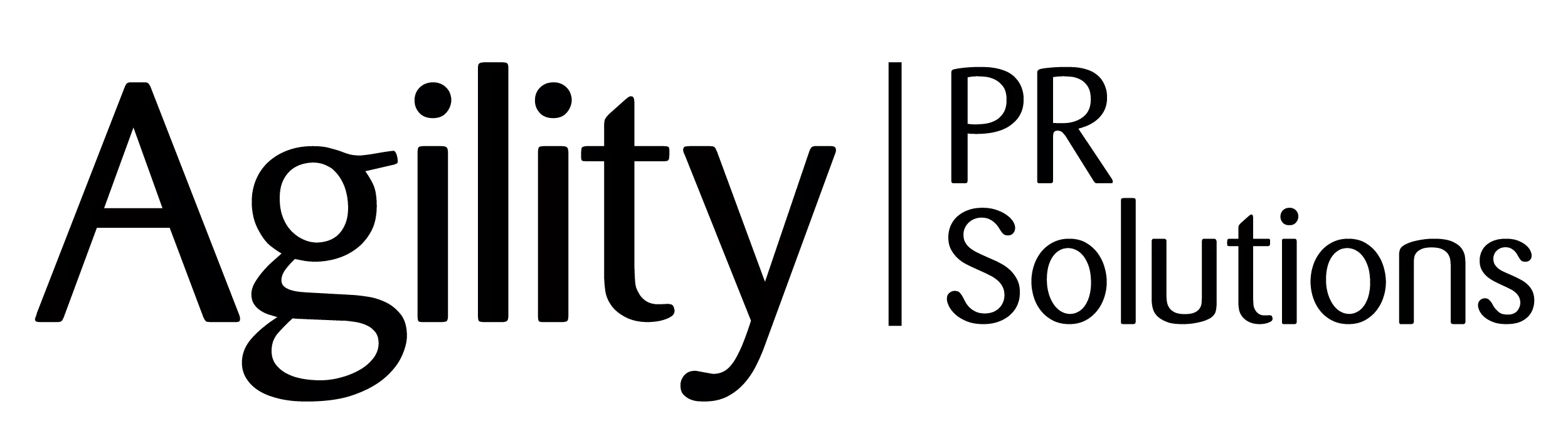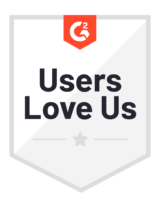Tags
Organize your work in Agility by tag.
What is a tag?
In Agility, a tag is an optional method of organizing your account, and is a “container” that stores all of the resources and assets you might need for campaigns, PR or marketing initiatives, or research efforts. Tags can be organized around your brand(s), product(s), competitor(s), key executives, industry trends, or any other areas of interest.
Each tag can contain:
- Targeted media lists
- Links to monitoring searches
- Links to reports for that tag
- Unique collaborators
How do I access and edit my existing tags?
Go to Manage in the top navigation bar and click Tags.
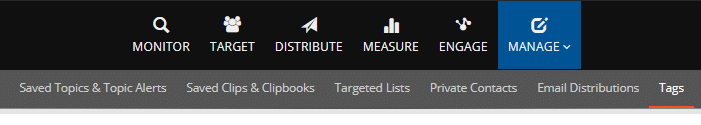
On the main Tags page, you can:
- see the date each tag was created and last modified; who created it; how many collaborators are on each tag; any lists, topics, or saved searches associated with each tag; as well as any email distributions
- use the filters in the left-hand column to sort the tag you want to see on this page
- click the name of any tag to access its details
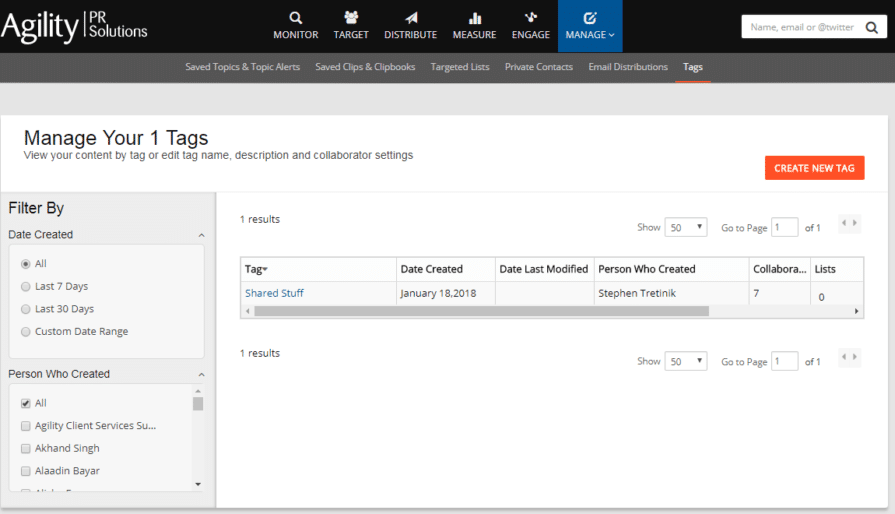
Once in an individual tag, you can make any edits as well as manage collaborator permissions. You can also delete the tag.
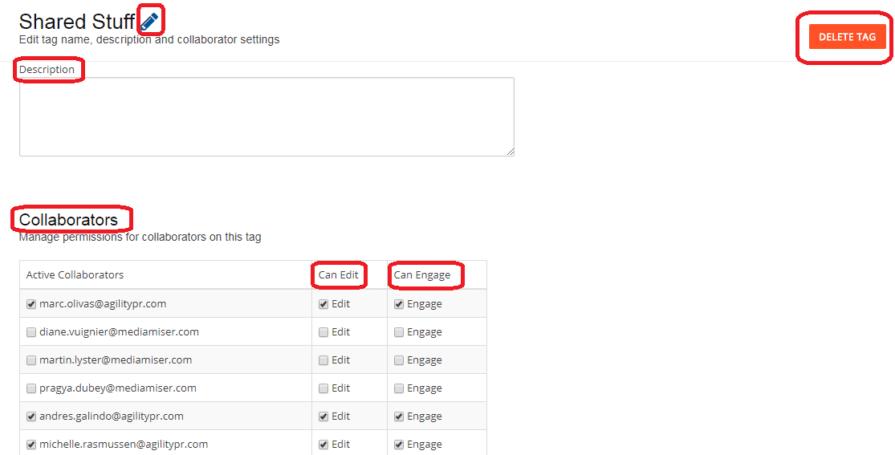
How do I create a new tag?
From the main Tag page under Manage, click the green “Create New Tag” button in the upper right.
You’ll be prompted to give your tag a name, and then save. If you choose a name already in use, you’ll be prompted to rename.
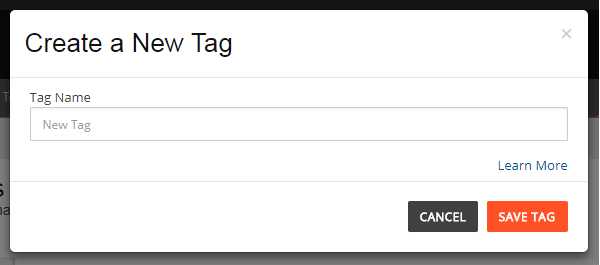
After you save the new tag, it will appear on the main Tags page.
For additional Agility support, please contact us.