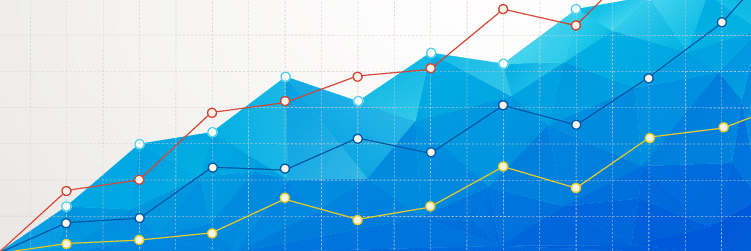Over the last few months, Google AdWords has announced a series of platform updates aimed at helping marketers successfully traverse an ever-more-complex digital marketing landscape. The updates give advertisers more control by allowing them to better track, analyze and tweak the intimate details of their online ads.
- If you aren’t up to speed on the recent AdWords updates, here are three changes you should note:
You can now create customizable performance reports from within AdWords using the new Report Editor. - You can now highlight key product features in your text ads by customizing ad snippets using the new structured snippet
- You can now better track micro and macro conversions through the restructured conversion tracking reporting columns.
These new tools and features impact different areas of the AdWords platform, but they all seem to indicate that AdWords is prioritizing the needs of more advanced marketers. If you find yourself among that sophisticated marketing audience, here are a couple questions you may be asking about the recent AdWords updates:
How do the new AdWords features work?
The Report Editor tool allows marketers to easily create multi-dimensional performance reports by dragging and dropping metrics and dimensions onto a blank canvas. Marketers no longer need to export their campaign data for analysis. Custom reports can be run directly in AdWords, and the data can be viewed as tables, bar charts, pie charts, or line charts.
The structured snippet extensions allow marketers to include a short preview of the amenities, styles, brands, etc. a visitor can find on their site. The new snippets are similar to the dynamic structured snippets AdWords released earlier this year, but you choose what information you want to highlight rather than AdWords populating the information from content categories on your site. You simply select a predefined header topic and list the related details you’d like to call out in the ad.
The updates to the conversion tracking reporting columns allow marketers to differentiate financially impactful conversions from early-stage conversion actions. The “Conversions for optimization” column is now labeled “Conversions” and shows data only for conversion actions with optimization set to “on.” The “Estimated total conversions” column is now labeled “All Conversions” and shows data for conversion actions with optimization set to “on” or “off.” To accurately track your data with the restructured columns, you need to update your optimization settings accordingly to optimize for macro conversions and not micro conversions.
How do the new features help me better manage my campaigns?
The Report Editor allows advertisers to take the reins when it comes to exploring campaign performance. You can choose the metrics and dimensions you want to include in your reports and the visuals you want to create from your data. Plus, this can all be done directly in AdWords, which means you save time and have an easier route to sharing your reports with team members.
The structured snippet extensions give marketers control over the features that are showcased in their ads. Including customized information in your online advertisements helps users quickly learn more about your products and services before they decide to click. And giving users a peak into what they might find on your site is a great way to save money—since it could help you avoid paying for clicks that aren’t going to result in sales.
The new conversion tracking reporting structure allows marketers to gather more precise data on the conversion actions prospects are taking. You can now track micro conversions (such as social media follows, PDF downloads, or other activities that merely indicate engagement) without affecting important data on macro conversions (such as sales transactions or other activities that affect a business’s revenue stream). Separating macro and micro conversion data lets you see which campaigns are driving the most traffic and bringing in the best leads—which helps you optimize your ads and better allocate your AdWords spend.
Key Insights
With all the recent changes to AdWords, it’s clear that Google is working hard to provide solutions for advanced marketing problems. AdWords is among a vast market of digital marketing tools, so if it doesn’t continually adapt to keep up with changing and increasingly complicated advertising needs, users can—and will—look elsewhere. Thus, creating and enhancing tools that allow marketers to track complex data and optimize pay-per-click campaigns is key to maintaining the platform’s success.
Guest writer Amanda West-Bookwalter is the Digital Media Marketing Specialist at Formstack, responsible for implementing and scaling digital advertising strategies for the technology company. Prior to joining the Formstack team, Amanda served in a senior account management role for a pay-per-click management company and has spoken at multiple online marketing conferences, including HeroConf, SMX East, and SES Denver. Follow Amanda on Twitter at @Amanda_WestBook.