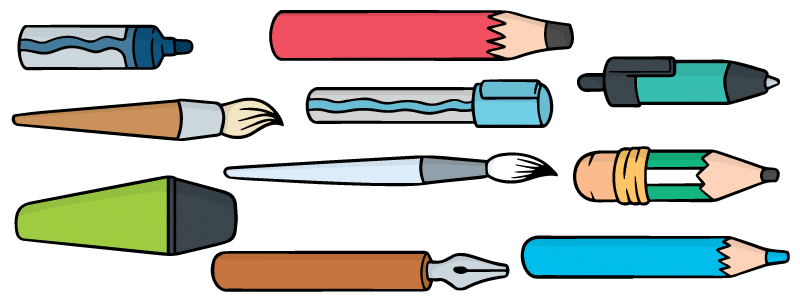Just like a great book title, a headline is the hook that captures the attention of readers. The teaser is similar to the snippet found on the back cover. These pieces not only create the first impression, setting the tone for the words that follow, but they also provide important clues to what the content is about. When a headline isn’t enticing or informative, readers simply move on to the next article that does look interesting.
Build Anticipation in Your Readers
Headlines are even more important in the battle for search engine traffic where readers quickly scan the results to find the title topic that most closely matches the information that they are seeking. Google’s ranking algorithm also places a premium on strong titles, elevating the best ones to the top of the search results. Short, snappy headlines are critical for driving traffic and social sharing through RSS news feeds and social media sites as well.
In one to two sentences, teasers give just enough information to whet the reader’s appetite. These short promotional blurbs appear everywhere from the top of press releases and on news websites to the snippets displayed on search engine results and social media platforms.
Tips and Tricks
Creating catchy titles and viral-worthy teasers can leave even the most talented writer quaking with uncertainty. A little known secret is that traditional print journalists rarely write their own headlines. Instead, this duty typically falls upon the shoulders of copy editors, who are charged with composing concise headlines and teasers that are both informative and witty.
Mastering the art of writing enticing headlines and exciting teasers takes practice. As you develop this skill, keep in mind these tips:
- Wait until you are finished writing the article to draft the headline and teaser. Since you now have a clearer understanding of what the piece is about, you are better prepared to craft a succinct wrap-up of the content.
- What makes this piece of content so interesting that it is worth reading? Make sure that is included in the headline and teaser.
- Your publishing platform greatly impacts the length of your title, so make sure you understand the rules. A press release or magazine article traditionally aims for 100 characters. Twitter limits you to 140 characters while Google Ads reins you in tighter at two 30 character headlines. Additionally, only the first 55 characters of meta title tags reliably show up in Google SERPs. Websites like WordPress populate URLs from the headline, so choosing something long and complicated can give you a messy address.
- Place the most important information or keywords at the beginning. This strategy not only emphasizes the topic of the content but also ensures that essential messages are not cut off due to character caps. Also ensure that the brand name, tagline or key message is featured.
- Performing a Google search on the topic of your article serves two purposes: You can get inspiration from other writers and discover how your title needs to be different to stand apart from the clutter.
- Make sure the article delivers on what is promised in the headline and teaser. Shock tactics, such as outrageous claims and controversial words, are great at grabbing attention. However, if they are irrelevant to the article, you’ll immediately lose readers and long-term credibility.
- Writing a great teaser is a balancing act. Using words like why or how allow you to toss out interesting details without revealing the most important part of the story. Example: How can you create the best headlines and teasers? Find out in our guide to crafting enticing lead-ins.
Phillip Thune has been Chief Executive Officer of Textbroker since 2010. Through his leadership and expertise in business and content marketing practices, Textbroker continues to grow dramatically and remain the leading provider of on-demand, unique written content. Textbroker can be found on twitter at @TextBroker.