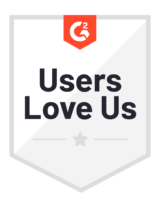May 2018 – Facebook Monitoring
All Agility Monitoring accounts now have the option to add Facebook as a source to their monitored topics. If you use Agility for monitoring, this functionality is already live in your account – you simply need to decide the topics to which you’d like to add Facebook as a source. Once you have added Facebook to your chosen topic(s), you’ll see results from over 10 million news and industry influencer Facebook pages.
To add Facebook to any topic, sign into your account and go to Manage > Saved Topics. Click on the appropriate topic and then edit your original search. Facebook is listed as a media type on the topic set up page.
As always, Agility Support are on hand to answer any questions or help you to update your topics.
For additional Agility support, please contact us.