Running an SaaS site is not without its trials and tribulations, which is why you need to be on top of troubleshooting any snafus so that they don’t disrupt its usability and growth potential.
To get started you need to know what issues to look out for, so here are some major examples that must be prioritized in any design and maintenance work you do on your website.
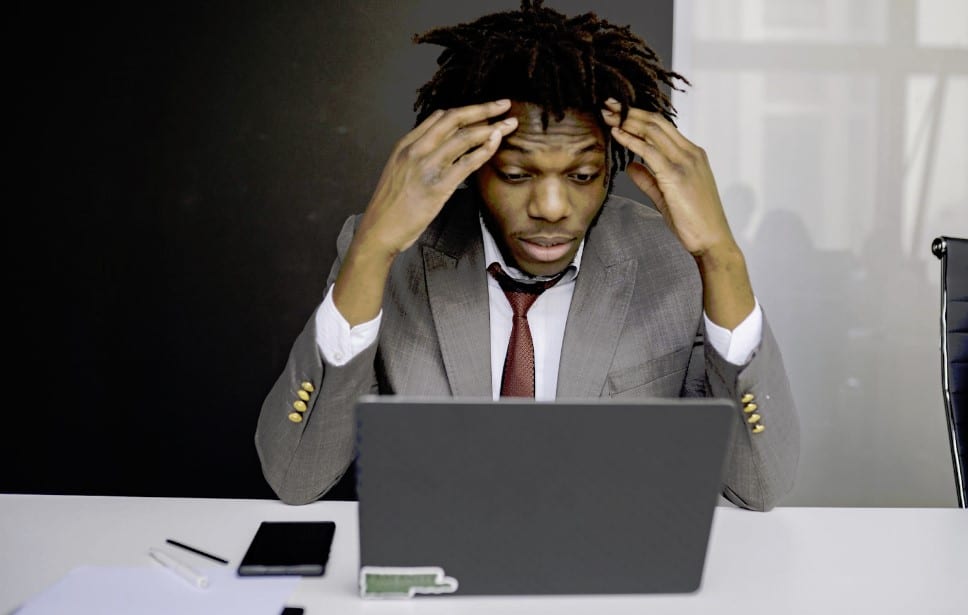
Image Source: Pexels
Inadequate user experience: Identifying the pain points
A seamless user experience (UX) is crucial for any SaaS website, and neglecting it can lead to potential customers leaving before engaging with your platform. Key areas where UX problems commonly arise are:
- Confusing navigation structure
- Unresponsive or slow website elements
- Inconsistent design across web pages
- Overwhelming or disorganized content layouts
To pinpoint these pain points, carefully analyze user behavior data from top tools like Google Analytics or Hotjar heatmaps and gather feedback from real users through surveys and usability tests. This will provide actionable insights for enhancing your site’s UX.
Enhancing your SaaS website’s user interface and navigation
After identifying UX pain points, it’s time to implement improvements that ensure user satisfaction. Focus on the following solutions:
- Streamline navigation: Make menus intuitive, easy-to-use, and accessible with a clear hierarchy
- Optimize responsiveness: Ensure your site functions smoothly across devices (desktops, tablets, mobile phones)
- Maintain design consistency: Apply coherent styling elements such as colors, typography, and buttons throughout the site
- Organize content logically: Break up information into digestible chunks using headings/subheadings format and simple grid layouts
Afterwards, regularly assess user behavior post-improvements to confirm positive changes in engagement patterns.
Facing SEO hurdles? Common challenges that can derail search rankings
There is a lot that can go wrong with search engine optimization, and once again the key to overcoming widespread issues in this area is to understand what can go wrong. Here are a few things to look out for:
- Poor keyword targeting: Not using relevant or high-performing keywords in website content and metadata
- Insufficient backlinks: Lack of quality inbound links from authoritative external sources, resulting in low domain authority
- Duplicate content issues: Repetitive information across web pages negatively impacting search engine rankings
- Ineffective site structure: Complicated navigational paths hindering search engine crawlers to index your pages
A thorough audit of your current SEO practices can reveal critical gaps needing immediate attention to improve your SaaS website’s visibility.
How to evaluate an SEO agency to help boost your SaaS site’s visibility
Partnering with an agency specializing in SaaS SEO can provide the expertise needed for a successful online presence. When scouting for assistance, consider these factors:
- Relevant experience: Seek agencies that have proven success working specifically in the SaaS domain
- Customized strategies: Ensure they tailor their approach based on your business goals and target audiences
- Communication and reporting: Assess how effectively they collaborate and keep you updated on progress
After selecting the right partner, you’ll benefit from expert insights and robust SEO optimization, resulting in improved visibility and customer engagement.
Slow page load times: Diagnosing performance bottlenecks
A sluggish website can severely impact user satisfaction and engagement. To identify the reasons behind your SaaS site’s slow performance, run a thorough audit using tools like Google PageSpeed Insights or GTmetrix. These assessments will pinpoint issues such as:
- Large, unoptimized images that consume excessive bandwidth
- Render-blocking JavaScript and CSS files delaying page rendering
- Inefficient server response times due to overloaded host servers or insufficient infrastructure
Addressing these bottlenecks is crucial for maintaining a responsive, high-performing website that retains users’ attention from the get-go.
Implementing speed optimization techniques for a lightning-fast SaaS website
Once you’ve diagnosed performance issues, it’s crucial to address them efficiently. Here are some actionable speed optimization techniques:
- Optimize images: Compress and resize without compromising quality using popular optimization tools like ImageOptim or TinyPNG
- Minify JavaScript/CSS files: Remove unnecessary code using minification tools such as UglifyJS or CSSNano
- Implement caching: Cache static assets (HTML, CSS, JavaScript) on browsers via server configurations or plugins
- Choose the right hosting option: Upgrade your existing host plan or switch to a more robust provider if needed
These measures will help drastically improve your website’s load time and overall performance. Mobile users will especially appreciate tweaks you make in this area.
Low conversion rates, high bounce rates: Recognizing red flags in analytics data
If your SaaS website is facing low conversion rates and high bounce rates, it’s essential to dive into site analytics to identify patterns and issues that may be discouraging users. Common problems include:
- Ineffective calls-to-action (CTAs) failing to engage visitors
- Unclear value proposition or messaging causing confusion
- Lack of trust-building elements like customer reviews or case studies
- Complex signup processes driving potential customers away
Scrutinizing these aspects will highlight areas where you need to optimize user experience for better engagement and lead generation.
Turning insights into action: Fine-tuning calls-to-action and content strategy
You can’t afford to just sit on the info you glean from analyzing conversion and bounce rates. Based on your analytics data, take the following steps to improve engagement:
- Enhance CTAs: Design eye-catching and persuasive buttons or banners that clearly convey the action you want users to perform
- Clarify value proposition: Articulate how your SaaS solution solves problems better than alternatives, focusing on benefits rather than features
- Showcase customer success stories: Add testimonials, case studies or social proofs to increase credibility
- Simplify signup processes: Streamline registration forms and offer seamless onboarding experiences for new customers
Addressing these facets means your refined content strategy will foster a more engaging website experience, ultimately driving higher conversions.
The bottom line
The main takeaway is that optimizing your SaaS website’s performance is crucial for business success in today’s competitive landscape. Addressing prevalent issues and implementing solutions means you can enhance user experience, improve search visibility, and significantly increase conversions.
So don’t wait any longer, and instead take action to start transforming your SaaS site into a high-performing powerhouse now.



