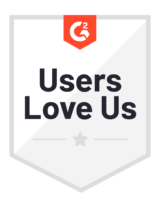July 2018 – Enhancements to Reporting and More
‘Prefix’ column will now be available when viewing private contacts
When looking at your saved targeted lists, you are now able to include a “Prefix” column to the display. This is done by first toggling over to your Private Contacts within your saved list. You then can click into actions to “Customize Column Display” which is where you will then see “Prefix” as an option to include.
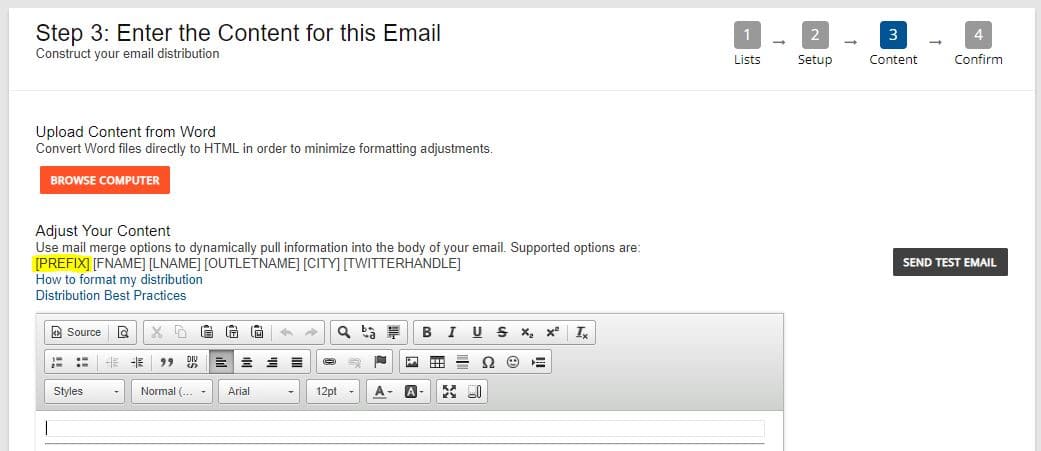
Add multiple additional emails at once when publishing Clipbooks
You are now able to include multiple emails at one time when sending a clipbook. You must ensure there is a comma separating each different email. This also makes it easier to include multiple recipients via copy/paste from another file. There is no more limit to the number of emails that can be included when sending out a clipbook.
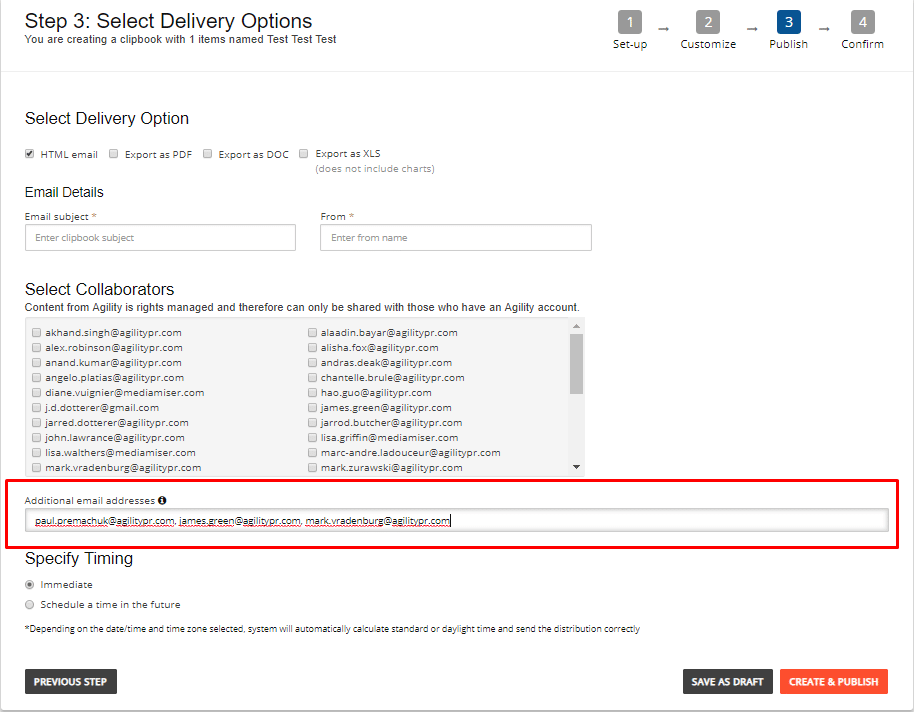
Hide opened images in the Engage stream
Images can now be hidden from the Influencer Streams. This is done by clicking on the wrench icon the upper right corner of each stream. This allows the user to hide images on one stream and show images on another.
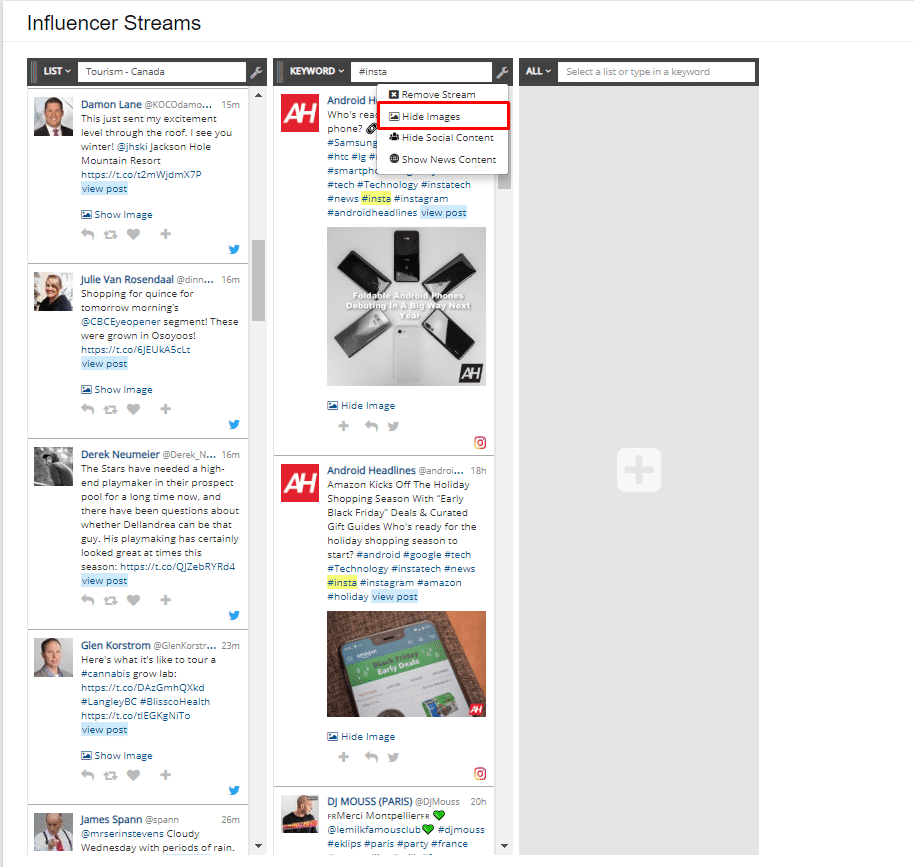
Reporting for Total Audience Reach by Media Type now available
Topic Coverage Reports can now include a metric for ‘Total Audience Reach by Media Type’. This can be used alone within the reports or alongside other available metrics. These metrics can be applied to one topic or to compare up to ten topics.
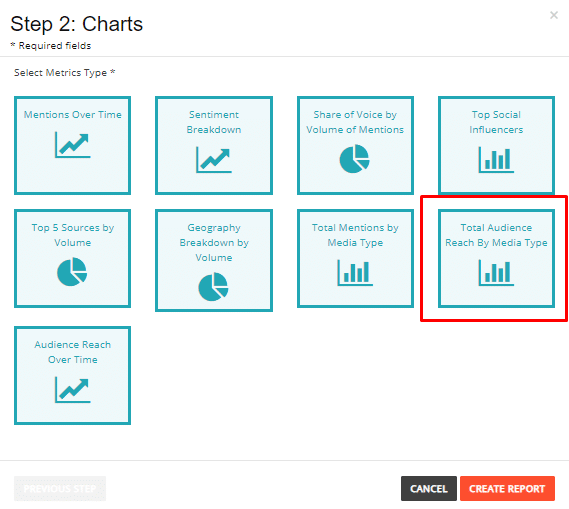

Sort clips by ‘Audience Reach’ (most-least)
Clips can now be sorted by their audience reach from highest to lowest. This is available within your monitoring search results and makes it easier to gauge the publications associated to each clip. There is now a third option in the ‘Sort by’ drop down in the upper right corner of your results.
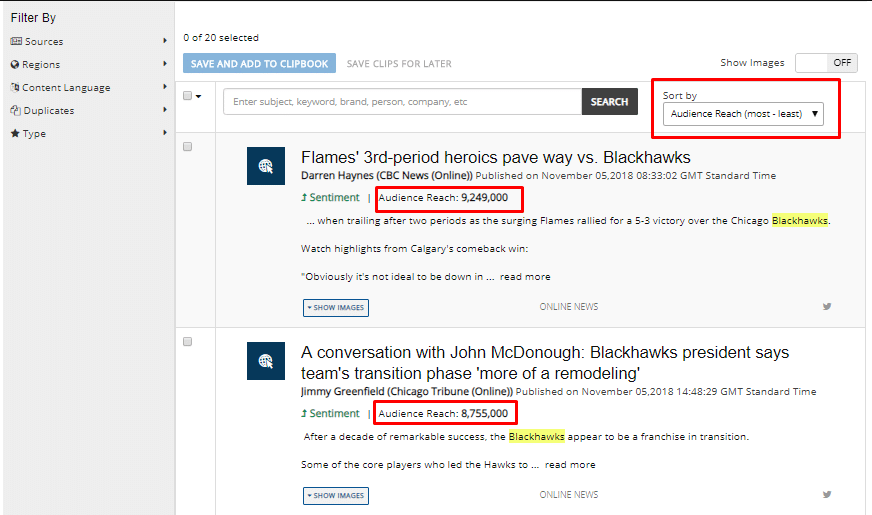
Updated terms and conditions for GDPR compliance
You can review the updated terms and conditions here. We have also published a Help Center article which provides more insight to the recent update. The article can be found here.
For additional Agility support, please contact us.