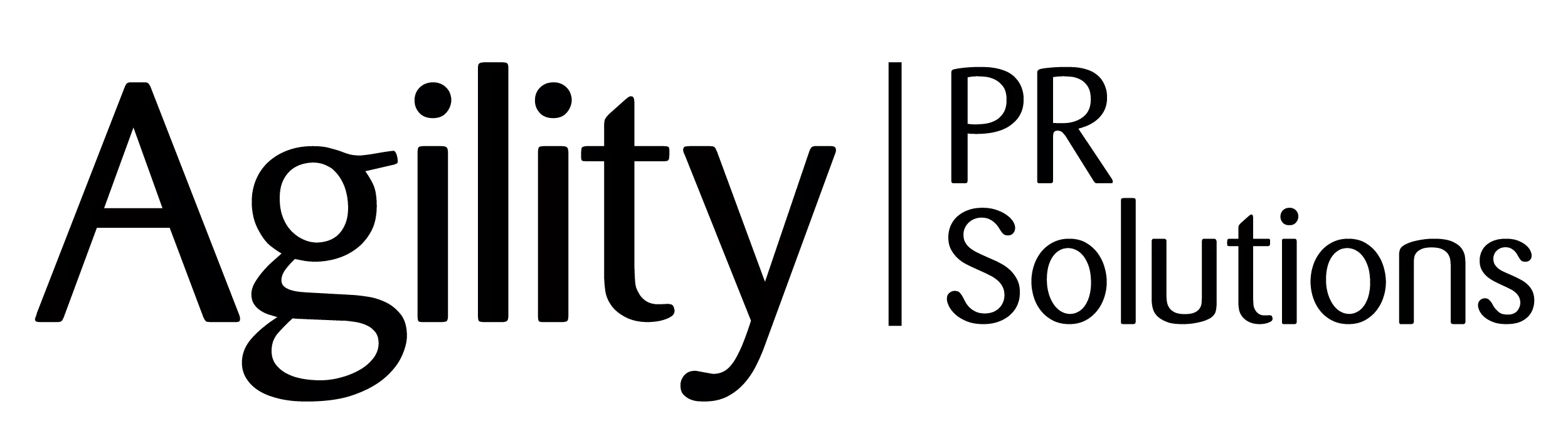This is the first in a two-part series on how to more effectively search for relevant media content using search strings.
Monitoring the news certainly has evolved over the past couple of decades: gone are the days of flipping through newspapers and literally cutting and pasting your articles into a clipbook.
Nowadays media monitoring is primarily conducted online, although there is still the odd publication that we need to manually search, cut, and scan to our computers. News is monitored through keyword searches and search strings, which (especially if your organization or product has a common name) can become quite complicated.
But the creation of these keywords doesn’t have to be super complicated—you just need to know where to start, and how to use the most effective operators to receive the best results.
Search strings for monitoring
Media monitoring is rooted in the use of keywords, which are used to search for content on media databases. Multiple keywords are best used when grouped together or formatted into what are called Boolean search strings. Boolean style searching allows the grouping and refinement of searches to filter unwanted coverage when monitoring.
Agility PR Solutions has an entire team of client success consultants, who are our in-house experts on the secrets of creating and using Boolean search strings. When onboarding a new client, we work with them closely to build the best search strings so we can be sure to return every possible relevant result.
Why use search strings?
Media databases have a variety of features that allow users to develop search strings. Many products use forms to help users set up search strings without having to use operators or know any Boolean, but often, the use of your own search strings can be more effective. Building a search string using a combination of operators, parentheses, and quotation marks can greatly improve your chances of finding the desired results.
Building search strings
The most common Boolean operators are AND, OR, and NOT. Parentheses are used to group together like keywords using these operators. Below, I’ll walk you through some of the most common operators and search strings you might find running in an Agility PR Solutions account.
Explanation of operators

AND combines words and phrases. When using this, a search will only return results that include both a and b.
OR adds words or phrases independently of each other. This allows two or more keywords to be searched independently, and will display results for any of the searched keywords. This is the most common operator in more complicated search strings.
NOT excludes a word or a phrase. When used in conjunction with other operators, you can exclude a specific keyword that commonly shows up among other results.

Quotation Marks combine two words into a single phrase. When enclosed in quotes a phrase will be treated like a single word within a search.

Parentheses are used to group similar keywords. In search strings they’re often used to group together the OR and NOT keywords. They can also be used to combine OR with AND keywords, ensuring they stay separated from the NOT keywords.
Examples of different search strings
Consider the following search terms: chocolate cupcake, sprinkles, and vanilla cupcake.
We can combine these in a number of strings, which then modifies the returned results. Let’s have a look at a few different examples:
“chocolate cupcake” OR sprinkles OR “vanilla cupcake”
This string would ask the database to return results with at least one of the phrases or keywords entered. In this example we’re not concerned with any particular keyword or phrase. We’re looking for one of the three to be in the article.
“chocolate cupcake” AND (sprinkles OR “vanilla cupcake”)
Here your string would return results that must have “chocolate cupcake” and match at least one of the keywords in the brackets.
We commonly use this when clients are looking for their company name along with at least one or more spokespeople or product mentions. It’s worth noting that when a string of keywords are used with an AND operator, multiple instances of the independent keywords can appear in an article.
Chocolate AND cupcake
This search is very specific, and relatively basic. Here every result in your search must contain both keywords, and both are dependent on each other.
(“chocolate cupcake” AND sprinkles) OR “vanilla cupcake”
In this format, we are looking for both “chocolate cupcake” and sprinkles, in no particular order. But we’re also asking for results to possibly contain “vanilla cupcake”. Here both portions of our string are independent of one another, so one or both may be in the same article and constitute a valid hit.
(“chocolate cupcake” AND sprinkle*) OR (“vanilla cupcake” AND sprinkle*)
This string incorporates two dependent searches, but which are independent of each other. What we’re asking here are for all instances of “chocolate cupcake” and sprinkle and the same for “vanilla cupcake” and sprinkle, but what’s in the parentheses doesn’t have to be a phrase.
The asterisk also allows searches to capture both plural and singular mentions of “sprinkle”.
(“chocolate cupcake” OR “vanilla cupcake”) NOT cake
This search includes an exclusion keyword. Here we want only results mentioning the cupcakes, but without the term “cake”.
Exclusion words are used to filter out certain keywords that typically have nothing to do with what we’re looking for. Exclusion words may change frequently, because as you monitor you’ll eventually find other irrelevant keywords (either words you hadn’t noticed, or terms that may have just come into use).
If you have a proactive monitoring program, your string of exclusions will continue to grow and your search will become more and more refined. Just like the example below.
(“chocolate cupcake” OR “vanilla cupcake”) NOT ( cake OR sprinkle OR “gluten free” OR “egg free” OR fondant)
In this string, we are asking the database to include “chocolate cupcake” or “vanilla cupcake”, but now we’re adding to the exclusions. Only one of the independent exclusions would have to appear in the article for it to be excluded. While exclusions are great to filter out unwanted coverage, they can also sometimes limit results.
Best practices
- When originally building your search strings, make sure to not limit your coverage. Start with what you need, then add your dependent keywords to fine-tune your searches. Try to save the exclusions for the end of your process, unless you already know common keywords that you must exclude. Remember, be mindful that an exclusion can sometimes cause you to miss a relevant article, especially if the exclusion is common language!
- Word order doesn’t always matter. When creating a string of independent keywords it doesn’t matter the order in which the keywords or phrases are strung together.
- We recommend phrasing compounded keywords. In the examples above we used cupcake as a keyword, but it’s a good idea to also phrase this word as well: placing “cup cake” in the string, to continue our baking example, is a good practice to avoid missing instances where an entry of a compounded word may have a space or a hyphen. Hyphens should be treated as a space, as many databases won’t recognize a hyphenated word. So enter in “Q-Tip” as “q tip” and even qtip to avoid missing those entries.
- Some databases allow for truncation searching by using an asterisk. Truncation searching lets users find documents containing variations of a root keyword. For example, if we place sprinkl* in a search term we are not limiting our searching to just “sprinkle”. We would get the all possible endings to the root ‘sprinkl’: sprinkle, sprinkles, sprinkling, sprinkled, and so on. Wildcards can be helpful, but they can also increase unwanted coverage and should be used with caution. By asking the database to return all possible endings to a root word, you run the risk of increasing your irrelevant results.
- We always recommend searching for all possible spellings of surnames. Typos can happen, especially on social media, so it’s best to be prepared and have your searches set up with common misspellings (or uncommon ones, if you notice them), especially those of your company, spokespeople, or products. Boolean searches are also used to search broadcast, and since most broadcast databases utilize speech-to-text dictation, we always recommend our clients add the phonetic spellings to search strings to ensure they’re covering all possible angles.
Still not sure how to start your searches? Want to chat further with our client success consultants? Don’t hesitate to reach out to our experts at any time!