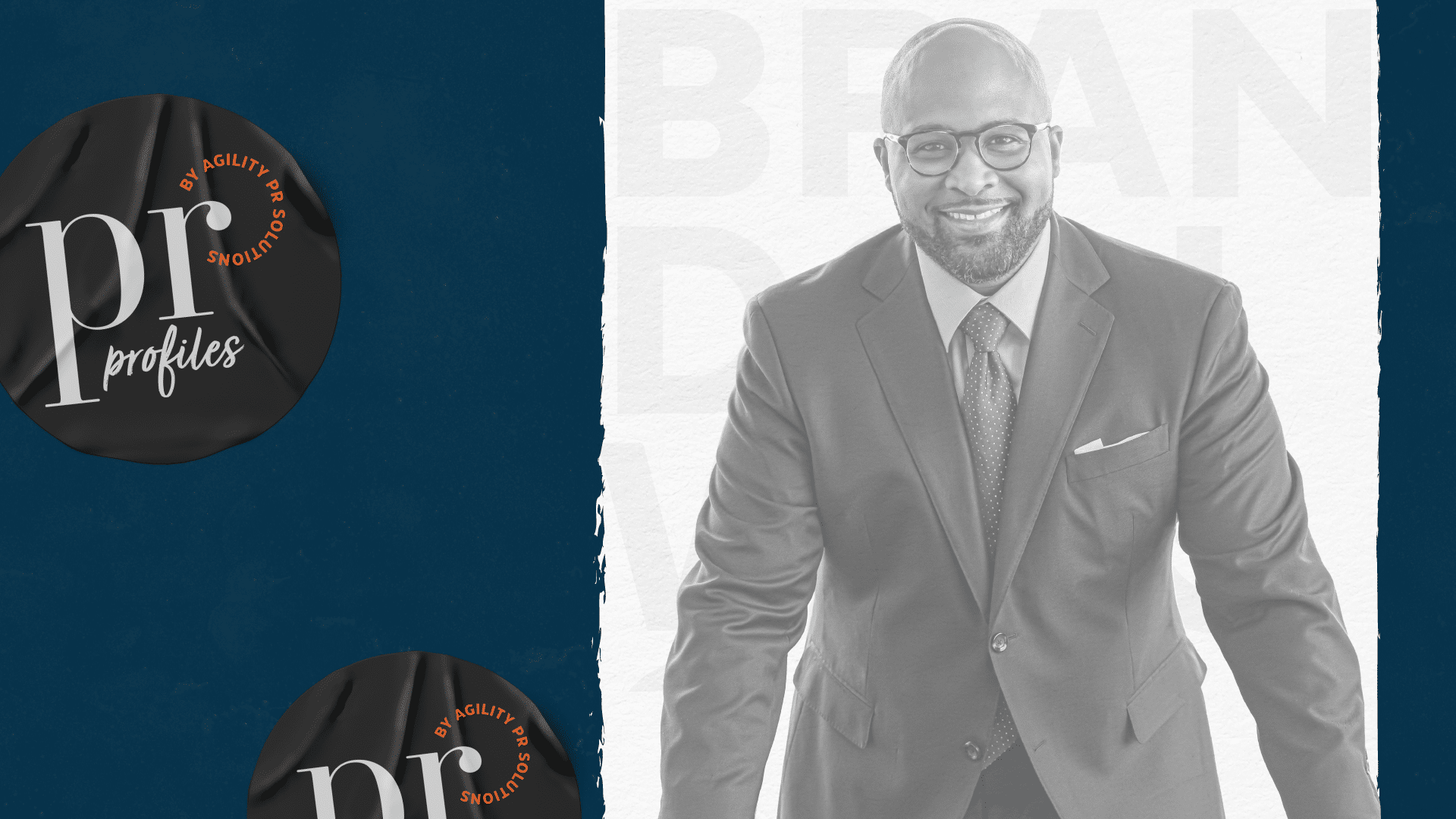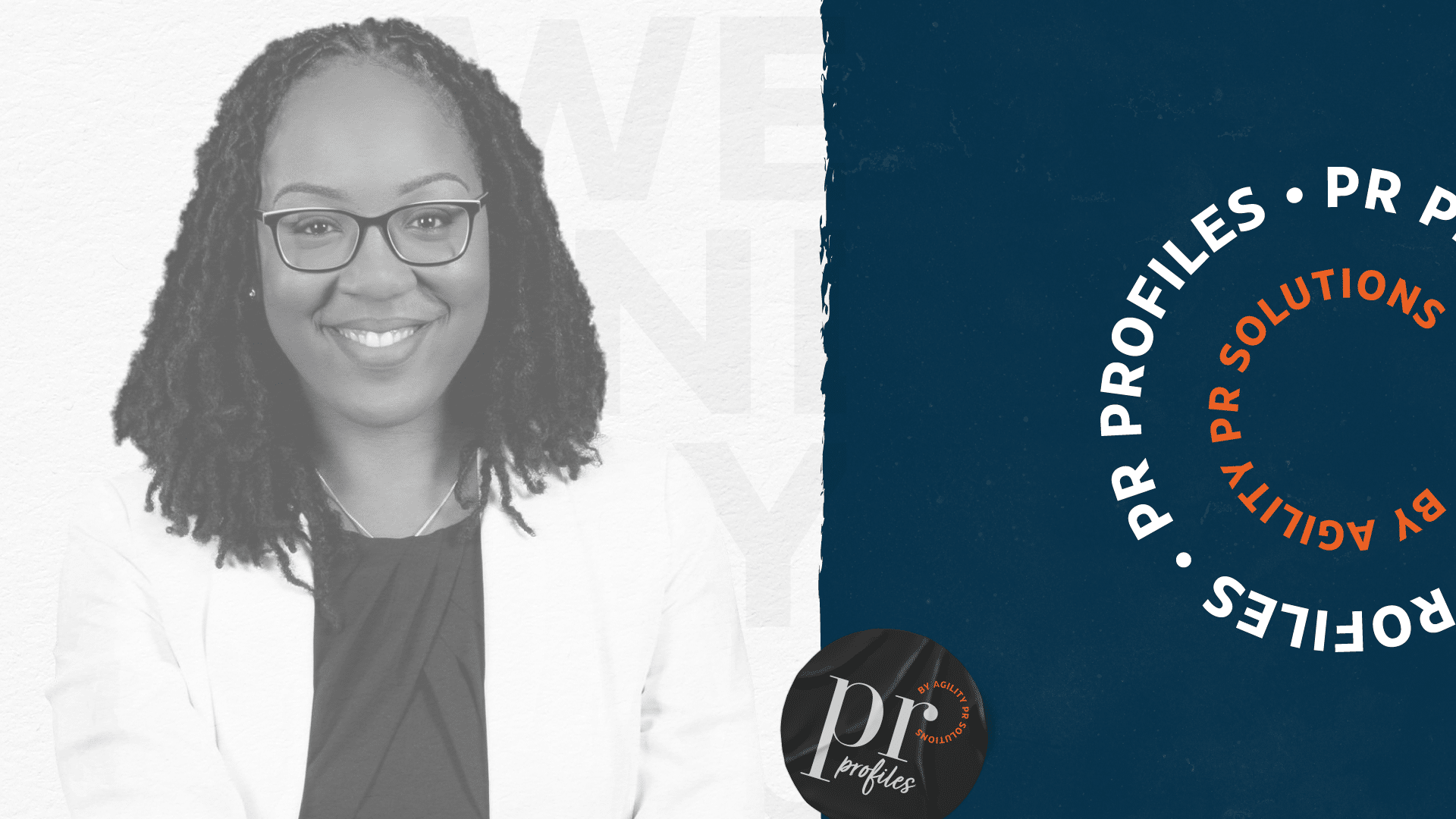Media monitoring is an essential tool for PR pros. After all, how else are you going to keep track of what everyone is saying about you? Or uncover the results of your media relations efforts? Or detect a crisis before it hits?
As useful as media monitoring is, it does come with a challenge: ensuring its parameters are set to catch all relevant mentions while also eliminating most of the noise so you’re not wasting time sifting through irrelevant results.
For a media monitoring expert’s perspective on this challenge, we spoke with James Green, Client Success Team Manager at Agility PR Solutions. James and his team work with Agility clients to help them make the most of our media monitoring solution. Here are James’ five recommendations for optimizing your media monitoring to reduce noise and never miss a mention.
Reduce noise
When your media monitoring searches are returning too many irrelevant results and you find yourself spending too much time sifting through mentions…
Ask for help
While boosting your Boolean skills will help you better understand how targeting works and thus how to improve your searches, James says his first recommendation in this situation is to seek support. “Ask for help if there is too much noise,” says James. “The customer success team is always happy to help.”
Organize your media monitoring searches by media type
James suggests organizing your searches into three categories: online media (includes press releases and blogs), traditional (print, tv and radio), and social media.
Online media: You’ll need to be very specific with your online media searches as the potential for noise is so great.
Traditional media: A print search can be broader than online since there’s less chance of noise and you won’t want to miss out on relevant mentions. For broadcast, you’ll need a different strategy: “You’ll want to search for keywords as they sound and not necessarily as they are written since the transcript is voice-to-text,” says James. “For example, Hyundai may be heard to be ‘hun day’.”
Social media: You’ll want to focus on hashtags or shortened versions of keywords depending on the social platform.
Stretch your skills
James says that using Expert Mode in Agility is a fantastic method of narrowing a topic. “Expert mode essentially allows clients to create their own Boolean search strings rather than using the AND/OR/NOT fields provided in the normal topic set up in Agility,” says James. “It is generally recommended only for advanced users or those who already understand Boolean logic—which many experienced PR pros do.”
Proximity search, where multiple search terms appear close together rather than as a single phrase or consecutive word, is also available in Expert Mode.
Never miss a mention
If you’re worried about something big (or small) slipping past your media monitoring net…
Take your time setting up topics
If you’re just getting started with a new media monitoring provider, James suggests overlapping subscriptions. The overlap will allow you to take your time setting up a topic and fine tune your searches. Additionally, you’ll be able to compare results for however long the subscriptions overlap and see if your old subscription is pulling in relevant mentions that your new subscription isn’t. That way when you move fully over to your new media monitoring platform you can be confident that you’re all set.
Set up media briefings and alerts
When it comes to making sure you’re not missing out on mentions, “Above anything else, set up recurring briefings,” says James. This automatic function allows you to review mentions from your inbox every morning and only log in to Agility if there is something to action.
What’s the difference between media briefings and alerts?
Alerts notify you immediately when media mentions meet certain criteria. Media briefing emails contain a set of mentions (often curated) and are usually sent on a daily or weekly basis.
When should you choose a media briefing over a coverage alert?
You should choose a media briefing “When the number of daily mentions is higher than the number of automated emails you like to receive,” says James. Instead of receiving fifty coverage alerts, you could receive a daily briefing with fifty mentions instead.
If you’re getting too many mentions for coverage alerts but don’t feel like a single media briefing will cut it, you can schedule media briefings to deliver twice a day—one in the morning and one in the afternoon. If you receive a lot of mentions you may even want to go to hourly media briefings. However, if you are in the middle of a crisis, coverage alerts are the better way to go as you’ll want to receive information as quickly as possible!
To learn more about coverage alerts and crises, check out Step 3 in our free guide, How to Hear a Crisis Coming: 5 Steps for Setting Up Your Media Monitoring Tool for Successful Crisis Detection.
Optimizing your media monitoring is all about balance
Reducing noise while ensuring you don’t miss a mention is a balancing act, one you’ll ultimately have to figure out for yourself based on your goals and comfort level. “I would argue it’s good to become a little comfortable with noise and irrelevant mentions,” says James. “If you see absolutely zero irrelevant mentions ever in a topic, what are the chances you found the perfect balance? It’s more likely the topic is filtering out more than just noise, and that some relevant mentions are also being missed. If catching every single mention is important, cast a bit of a wider net. If efficiency is more important, then filter it down until the noise is gone.”
For more tips on improving the efficiency of your media monitoring platform, try this article: The 5 most common problems with media monitoring solutions (& how to solve them).