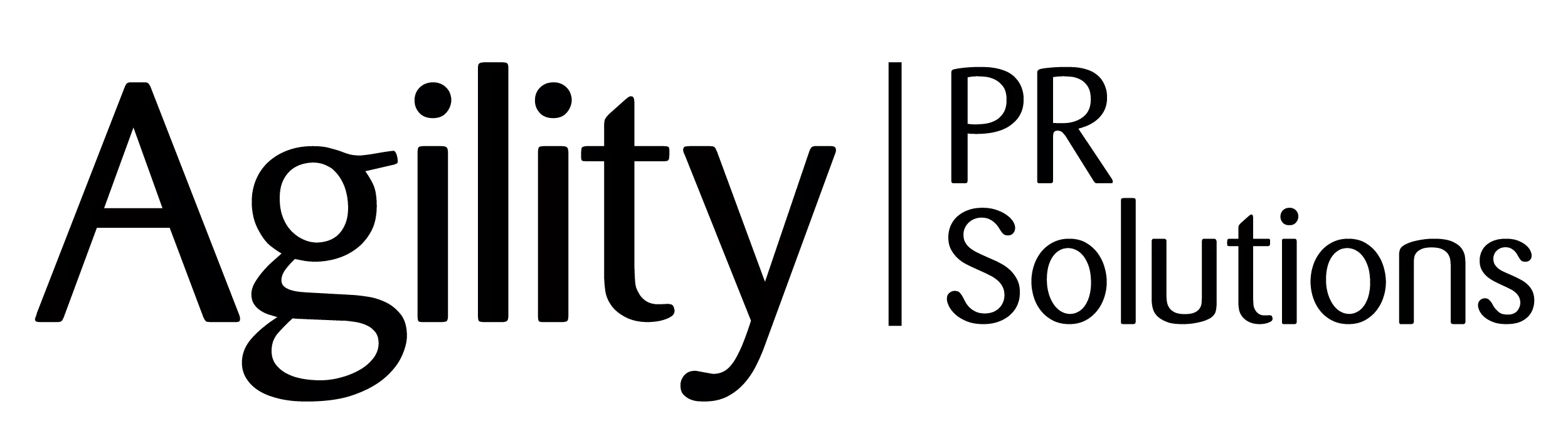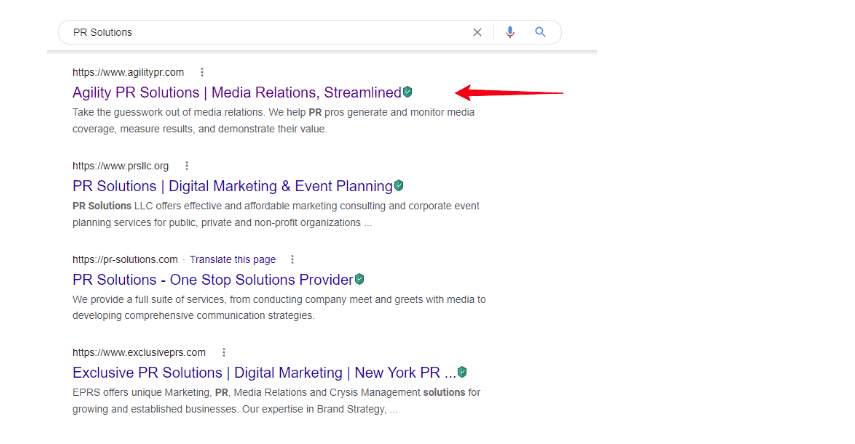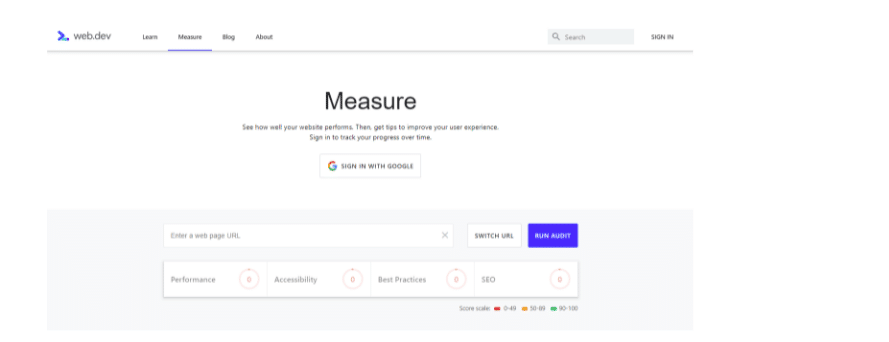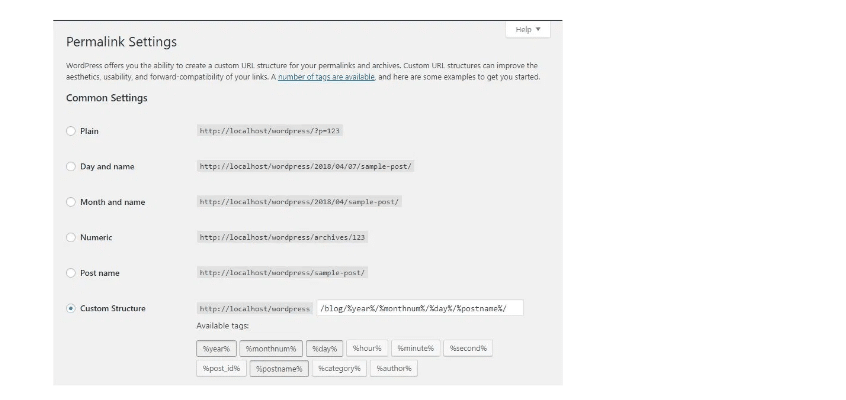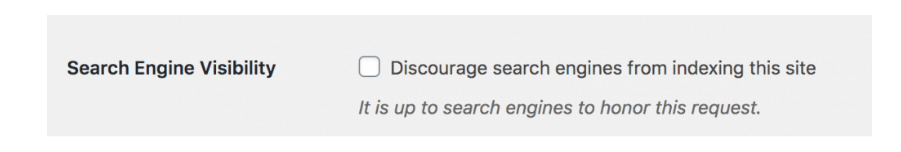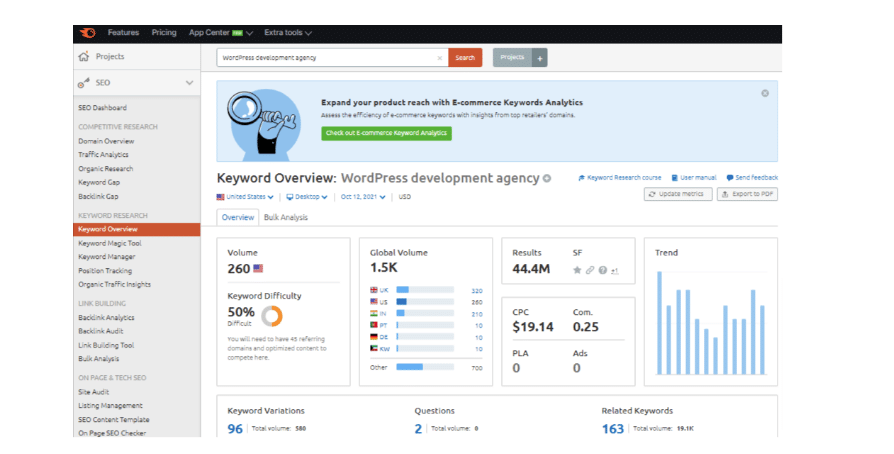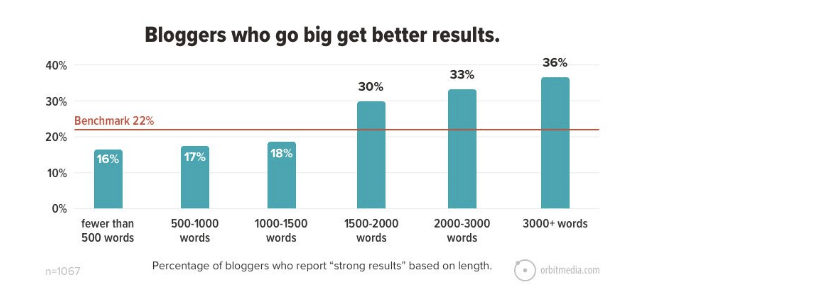No organization looking to build its online presence can afford to ignore SEO. That includes PR professionals too who need to optimize their websites, whitepapers, press releases, thought leadership content, webinars, and social channels for improved visibility.
Here are a few facts that will encourage you to rethink your PR strategy and leverage the power of SEO.
- Enough research shows that fake news and reports spread faster than accurate ones. SEO can help improve your brand personality and trustworthiness, giving you enough time to respond or issues statements to combat the spread of misinformation.
- All reputable journalists search the web for information and press releases. Hence, PR firms and marketers need to expand their reach online and improve their presence where journalists are.
- Globally, 42.7 percent of internet users use ad-blocking tools at least once a month. In this age where users are actively resisting sharing buttons and display advertising, PR professionals should go for an integrated PR and SEO strategy that will ensure that your brand appears in the organic search results.
- SEO improves authority and trustworthiness through authoritative backlinks and influencers. For instance, PR firms looking to get C-level executives or their CEO to talk on a domain-specific topic will get your brand name out there and position you as an expert voice.
Hence, one of the most powerful ways PR experts can positively influence their audience is by executing simple SEO tactics.
In this post, we’ll share effective and ethical practices to make your WordPress site SEO-friendly, thus improving your brand’s ranking on the search engine results pages.
The cornerstones of SEO
Before we get into the ‘how’ of optimizing your PR content, it’s important to understand the two core elements of SEO. These elements will help you achieve the ultimate goals of any SEO strategy, increasing traffic and improving your ranking and brand visibility.
-
Search rankings
SEO improves content visibility with search engines like Google and Bing through efforts like using relevant keywords, writing descriptive metadata, and tagging images. Your search ranking will determine the number of people clicking on your page.
To boost search rankings, your SEO team should focus on three areas, namely relevance, trust, and user signals.
-
Backlinks
When your brand is mentioned with a link back to your site, your trustworthiness and authority improve. This in turn boosts your ranking.
Action-packed tactics to make your WordPress site SEO-friendly
Some of the reasons why most firms choose WordPress as their CMS is because of its user-friendly interface, scalability, ease to customize (with its themes and plugins), security, and capacity to handle different media types. Above all it’s free!
The CMS, by design, is SEO-friendly. However, merely launching WordPress isn’t sufficient to improve rankings. Though the CMS offers several features that promote the SEO best practices, you’ll still need to be aware of how to implement them.
Here are a few tactics you should use to take your website to the next level.
1. Invest in a reliable hosting provider
There’s no doubt that a website’s speed directly impacts its UX, translating into more traffic and improved ranking. A site with poor uptime and security vulnerabilities will perform (and hence rank) poorly.
The type of hosting you choose has a huge impact on website performance. That’s because loading pages involves the server serving several files (images, CSS, and JavaScript). These remote files are stored on the server. So the faster the remote computer is the faster will the user be able to access the pages.
Hence, choosing a reliable and secure hosting company or package is critical. WordPress itself recommends three hosting providers that apply the latest speed technologies to make WordPress load faster.
2. Install a theme that’s search engine optimized
The theme is one of the most critical aspects of your website because it determines your site’s overall appearance and layout. Not just this, the theme also plays an important role in SEO.
For instance, themes impact site speed. Further, a theme developed on clean code performs well in the SERPs.
Typically, WordPress themes promise tons of functions on its dashboard and many premium ones too. However, you need to choose wisely as not all are SEO-friendly.
Hence, before installing, run the demo using Google’s web.dev tool.
This tool will help you spot the potential SEO and performance issues, enabling you to choose the best theme for your website.
3. Change the default permalink settings
By default, WordPress uses non-search-friendly URLs like “https://domain.com/?p=123”.
If you use the same URL, there’s no way you can contest for Google’s page one.
Fortunately, you can easily change the URL structure by going to ‘Settings’ on the WordPress dashboard and then clicking on ‘Permalinks.’
Permalinks or permanent links or URLs point to a site’s individual pages or posts. People usually use them to reference or link back to your site. Hence, their appearance matters.
As you can see in the screenshot above, WordPress offers several automatic permalink options; however, it’s best to go with ‘Post Name’ because it allows you to communicate what the linked content is about.
4. Opt for a dedicated SEO plugin
Whether you plan to involve your in-house team or hire a WordPress development agency for optimizing your site it’s important to install an SEO plugin.
WordPress offers several SEO plugins, namely Yoast SEO and All in One SEO Pack, that are not only free to install but also make it easy for you to implement and adhere to the WordPress SEO best practices.
5. Check your site visibility settings
Usually, when a website is under construction, WordPress allows developers to stop the content from being indexed. However, there have been several instances where developers have left the block as is, even after the site is live.
Such mistakes can cause your site’s ranking to drop. Make sure you check your site’s visibility settings. You can go via this path – Settings > Reading – to check if the box is ticked. If it is, untick it.
6. Create a sitemap
A sitemap offers a quick way to see the site’s pages organized into a hierarchy. They inform the search bots about the pages, thus improving your site’s crawlability and indexability.
It’s important to note that adding a site mat will not directly boost rankings. However, it is a great way to enable the bots to see all your pages and understand the context of the content shared.
Adding a sitemap to WordPress sites is easy. Use plugins like Google XML Sitemaps or the Yoast SEO tool to add one to your existing site.
7. Use heading tags in your content
Besides using sitemaps to help search crawlers see how organized your site is, you should use heading tags. H1 heading helps crawlers and users make sense of individual content.
A page’s title not just creates its default URL but also defines your H1. A page’s H1 heading gives users and search engines some context about the content on the page.
8. Focus on content quality
Search engine algorithms are constantly evaluating the relevance and quality of content shared on web pages. Hence, if you want to see success with your WordPress SEO efforts, consider these pointers.
-
Build content around relevant keywords
Begin with thorough keyword research to come up with relevant keywords that appeal to your audience and communicate with the search crawlers. This will increase the chances of your content showing in relevant searches.
You can use tools like Semrush, Ahrefs Keywords Explorer, and KeywordTool.io to gather effective keywords in your niche.
The Keyword Overview feature in Semrush allows you to identify the keywords you should be adding to your content.
-
Write long-form content
There’s enough research out there pointing to the effectiveness of long-form content. An Orbit Media survey of 1067 bloggers shared that content longer than 3000 words saw the strongest SEO results.
Long-form content is not only valuable to users but also offers plenty of opportunities to add relevant keywords.
-
Incorporate relevant internal links
Search engines consider web pages in relation to each other. Hence, it is wise to add plenty of relevant internal links that can help search engines get the context of your content.
-
Optimize images and videos
Images and videos have a huge impact on SEO. For one, their size and quality impact a site’s loading speed. Also, crawlers use the ‘Alt text’ to understand the image and see how relevant it is.
Hence, it’s important to optimize them for shoring up your SEO efforts.
Summing up
Whether your website’s objective is to promote your work or inform readers of the latest news in the field of PR, it all starts with attracting more traffic. In other words, the more eyeballs your site the easier it gets to build and retain an audience.
Use the SEO tactics shared above to improve your WordPress site’s visibility and ranking, thus taking your brand to the next level.