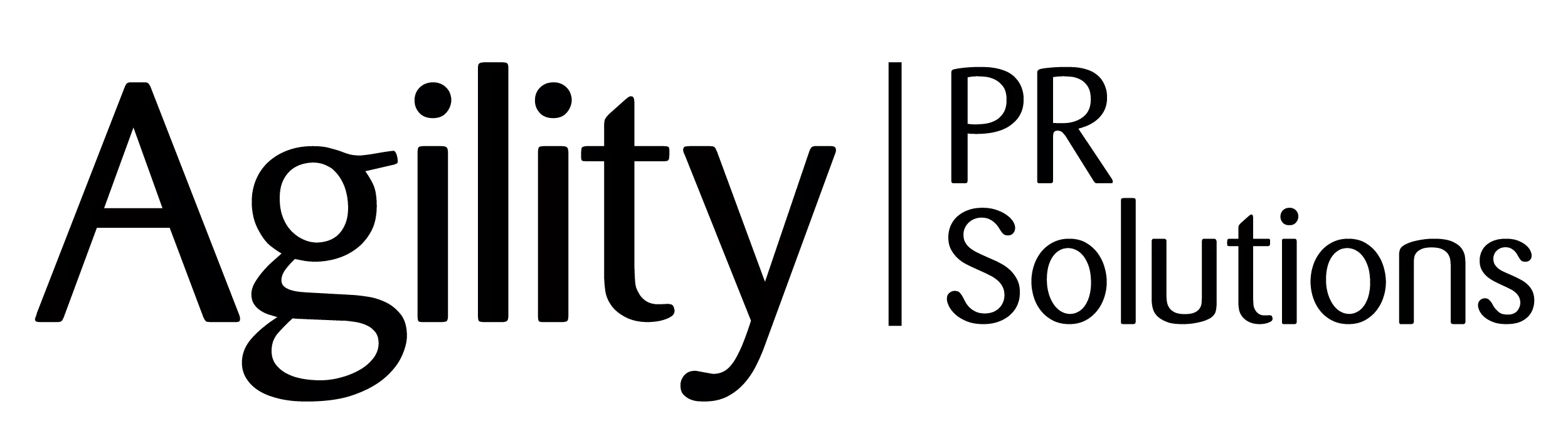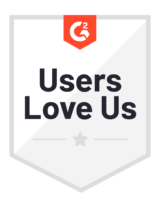March: Improve your Email Targeting and Monitoring Reporting
Many enhancements to email distribution
Agility’s engineers have made further improvements to email formatting options, allowing you to further customise your communications with journalists.
-
- Better text style retention when pasting from Word
- Improvements to bullet point formatting
- Maximum content width setting added
- Added ability to define block background colours
- Added ‘Comic Sans’ as a font option
- Content preview responsiveness improved
We have also added the ability to further refine your media lists at the point of distribution, providing the option to add individual contacts not on the distribution list, or exclude contacts that are on the list from a particular email distribution.
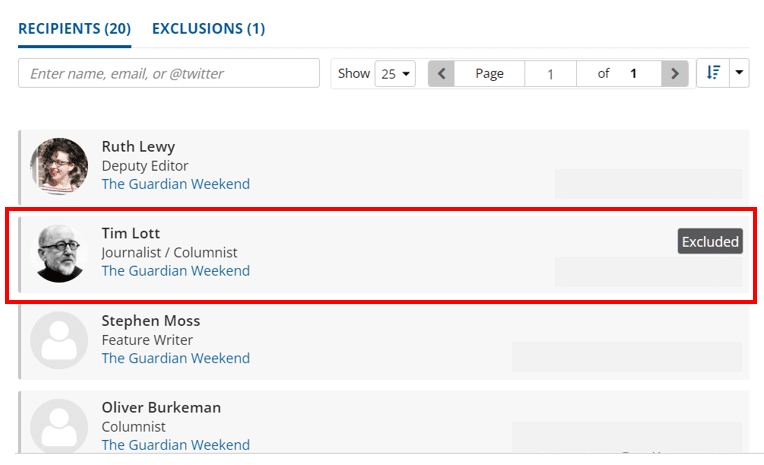
Update to the Add Chart view
Adding charts to monitoring reports is now made easier by a new window displaying the available charts, their purpose, format and the data behind them.
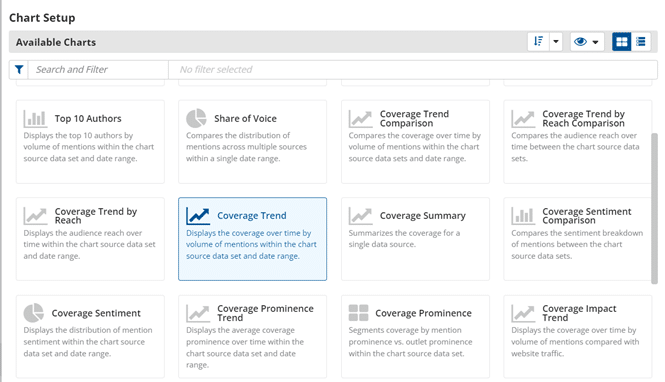
View Mentions option added to prominence charts
In February we launched the ability to measure and report on the quality of your media coverage, by generating a prominence rating for each saved mention. You can read about the launch here.
You can now click to view the mentions behind prominence charts in reporting, allowing you to focus on the group of mentions of interest to you at that time.
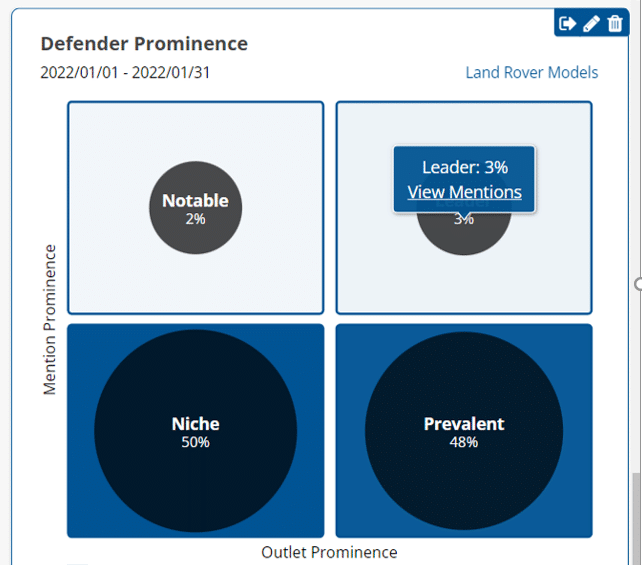
Large range of User Preferences added
We have added to the range of user preferences that Agility users can apply to their accounts. Saving these preferences makes setting up media targeting, distribution and monitoring much quicker and easier. There are many preferences that each user can apply to their profile, with some highlights shown below.
- Apply default filters for your targeting searches, for example if you focus on a specific country or language.
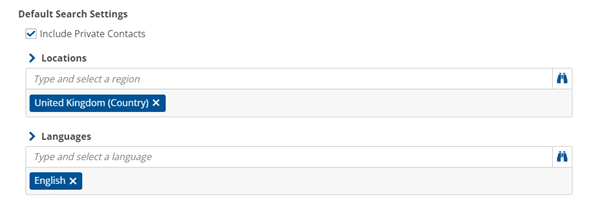
- Set a filter on Targeted Lists to show only those that you created and work with.
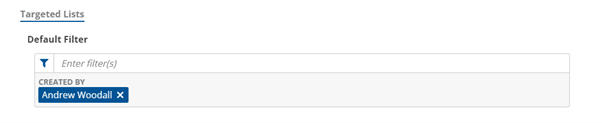
- Set defaults for the headers and footers of your email distributions.
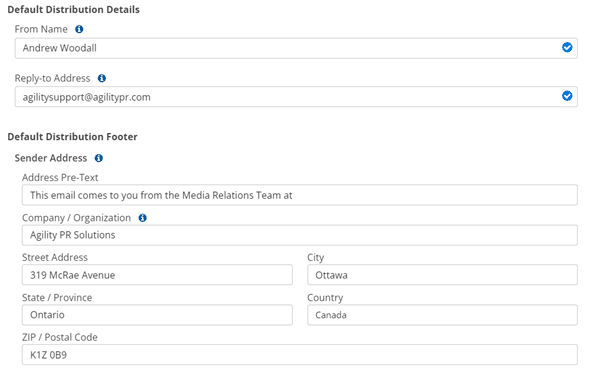
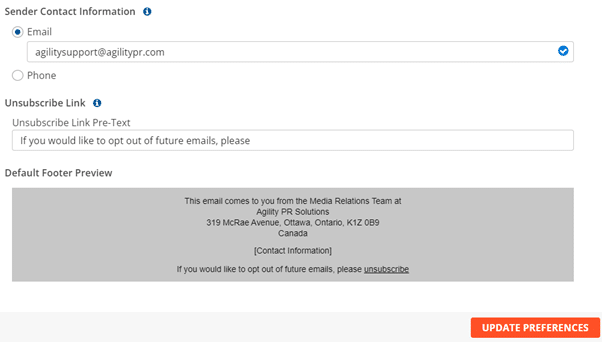
For help with setting your user preferences, or with any other Agility feature, contact the Agility Support team at any time.
For additional Agility support, please contact us.