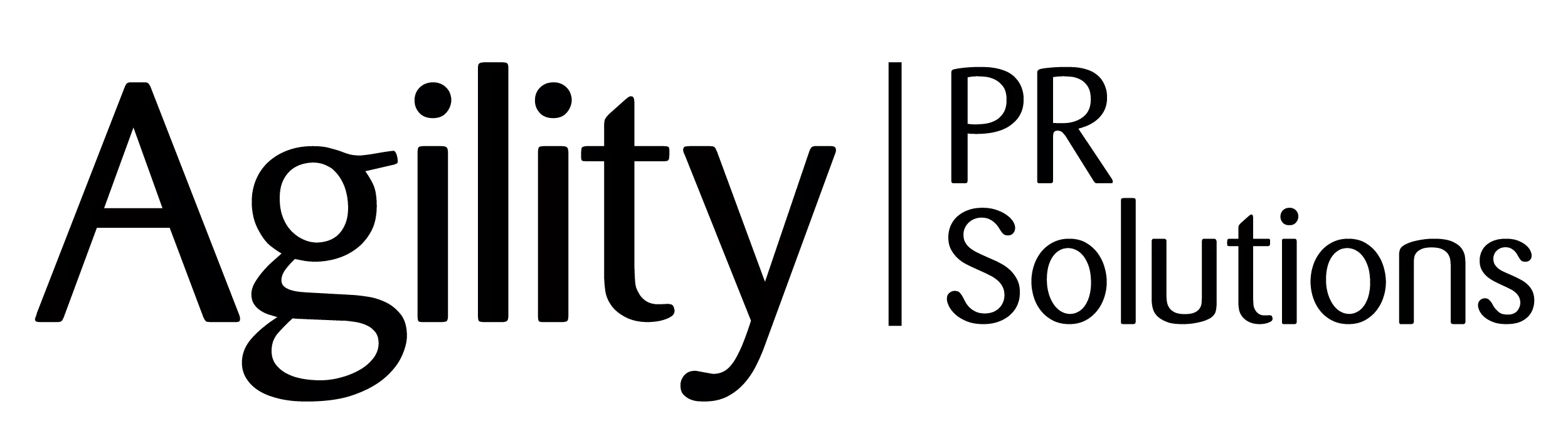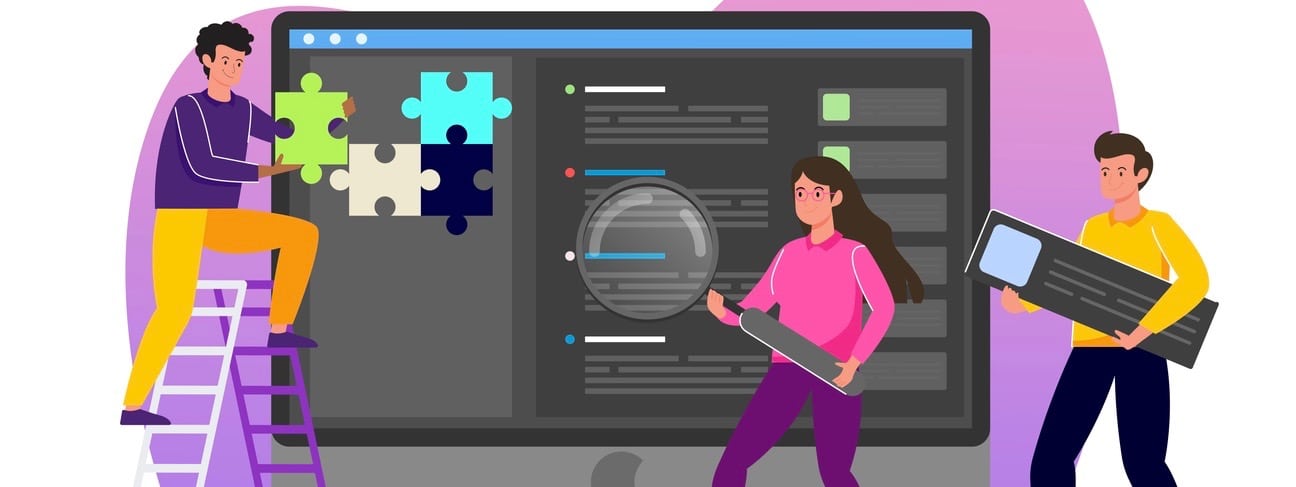For UK e-commerce companies, ignoring website accessibility is an increasingly costly gamble. Even if you can merely ship or sell products into the United States, you could be on the hook for expensive legal action under the Americans with Disabilities Act (ADA).
Recent data shows that web accessibility lawsuits are skyrocketing, with 414 federal ADA cases filed just in the first half of 2023—over 100 more than in 2022. Opportunistic US law firms like Mars Khaimov Law and Stein Saks, which handled 82 percent of digital accessibility suits last year, are pouring gasoline on the fire.
Contrary to popular belief, it’s not just e-commerce giants being targeted. A whopping 77 percent of 2022 cases involved smaller online merchants under £20 million in annual revenue. The e-commerce sector was hit hardest, comprising 84 percent of all website accessibility lawsuits.
Even if your UK business can sell one item digitally into the US market, you could face the full force of an ADA lawsuit. E-commerce companies need to get serious about their legal exposure.
Common website violations that trigger lawsuits include lack of keyboard navigation, missing alt-text for images, unclear form inputs, poor color contrast, uncaptioned video, and ambiguous link text. Addressing these issues is table stakes.
E-commerce companies must implement a comprehensive digital accessibility strategy combining manual testing, coding fixes, and expert consultation. The risks of ignoring web accessibility are severe—but getting it right boosts your brand while delivering a superior user experience.
The writing is on the wall for UK merchants with any US presence. Get your online store ADA-compliant, or a crippling lawsuit may shut your front door.
Mistakes and solutions
Here are six common web accessibility mistakes from Identify Digital—and how to correct them:
1. Not making your keyboard navigation accessible
Recognizing that only some people use a mouse to navigate a website is essential. Those with a motor impairment who may have difficulty using their hands or utilizing the fine motor skills required to move a mouse may use the keyboard instead. Also, keyboard navigation is used by visually impaired users who rely on assistive technology, such as screen readers, as they cannot see where to move the mouse.
To improve your site’s keyboard navigation, properly structure the webpage in the order in which keyboard-only users navigate the content and use focus indicators on links or interactive elements.
2. Not adding alt text to images
One of the most common web accessibility mistakes is failing to provide alt text on images. This easy fix gives your web pages much deeper meaning for blind or partially sighted users. The alt text is read aloud to visually impaired users via their screen reader and can aid SEO.
3. Incorrectly labeled or unclear form fields
Adapting form fields for accessibility is vital for data capture or simply to provide a way for users to contact the business directly. To do this with accessibility in mind, always label and highlight the focus input elements on your required form fields and add clear instructions. For example, add ‘Phone number’ as a field label instead of a vague text, such as ‘Contact information’. You should also ensure the form can be completed using keyboard navigation and provide relevant error messages.
4. Opting for low-contrast text and background
It is important to remember the contrast, as specific contrasts and colors can make it difficult for users to identify edges and shapes or even read the text. For example, red text against a grey background or interactive element is difficult to read. You can use a contrast testing tool to highlight appropriate and inappropriate contrast ratios across your site.
5. Not adding subtitles and captions to videos
Another common mistake people make with videos on their website is not adding subtitles or captions. Only some people wishing to view your videos can hear the audio or turn it on, and subtitles can help with content comprehension. Adding captions and subtitles to your on-site videos will improve accessibility and boost user engagement.
6. Adding non-descriptive links
A non-descriptive link, such as ‘Click here,’ does not convey the purpose of the link, which is not helpful to screen reader technology. A descriptive link will improve their usability and comprehension of the site.
UK companies must adopt a more comprehensive accessibility strategy to derisk their US-facing websites and apps. That likely means a blend of manual human auditing, coding remediations, and consultation from an accessibility specialist.
The legal realities of ADA web accessibility lawsuits are very real. But so are the benefits of getting it right—protecting your brand while providing a better digital experience. The clock is ticking.