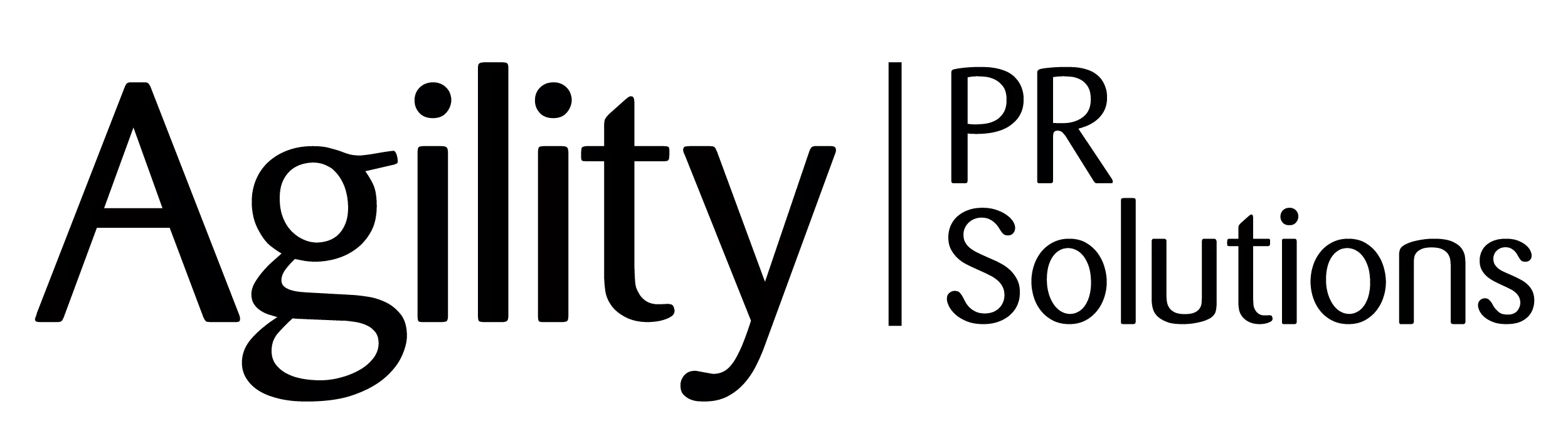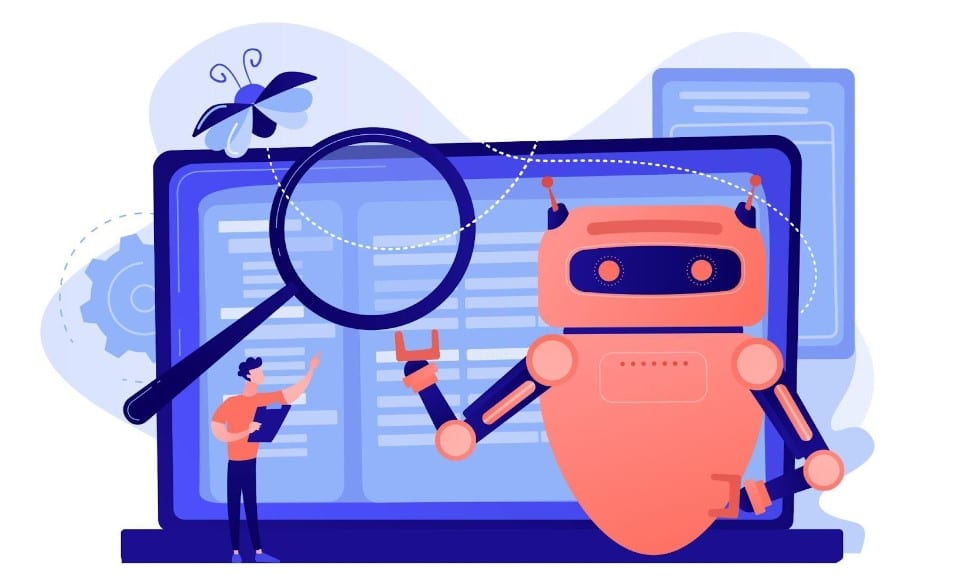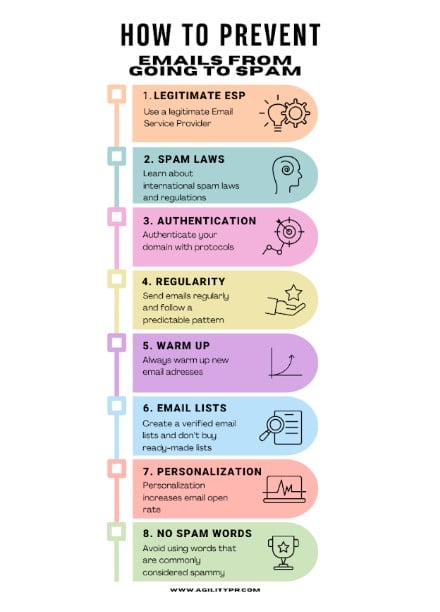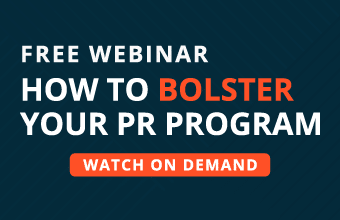You have scrutinized your sales and marketing strategy, created a well-thought-out bulk email, and the next thing you know your email open rate doesn’t meet your expectations at all. What could possibly have gone wrong?
There are some pitfalls of mass email marketing, and email spam filters are sometimes the villains here. In this article, we’ll shed light on spam filters, clarify their types, and delve into tips on how to help your emails achieve better deliverability.
Source: Freepik
What are email spam filters, and what are the main reasons to use them?
In short, email spam filters function as a sieve inspecting and separating spam from legitimate emails. A spam filter detects whether an email consists of unwanted and dangerous data. As a result, such software classifies emails into those that need to be quarantined, rejected, or sent into a junk folder based on the level of potential harmfulness.
Unfortunately, sometimes email spam filters fail to tell the legitimate and important emails from the spam. These are the so-called ‘false positives’. For example, some words are considered spam like ‘free’ or ‘best deal’. That is why, even if you spent hours writing PR content for your perfectly legitimate marketing emails, they may end up in a spam category. But have no worries, as in this article we’ll cover what you can do to avoid your emails landing in a spam folder.
Source: Freepik
How spam filters work
Email spam filters employ a certain criterion to differentiate between spam and no-spam emails. Such criteria might include:
- specific words considered to be spam
- malicious URLs
- IP trust score
- compromised domains
Typically, email service providers like Google, Yahoo, or Outlook use a set of several email spam filters to ensure a thorough filtering procedure. In other words, before validating your email score and assigning it to a particular category (Priority, Social, Promotional, or Spam), it will be sieved through various types of filters that we will discuss further.
Types of spam filters
Let’s examine eight common spam filters categorized by the factors they examine. Each filter focuses on a particular criterion that may help to detect an unwanted email.
Content filters
Content filters examine the content of an email for potential malicious data like particular vocabulary, images, or links. Such filters can quickly detect ‘typical’ spam emails, as they have a specific set of words like ‘free’, ‘only today’, ‘order now’, ‘get rich quick’ etc.
However, sometimes content filters fall short and send uncompromised emails into a spam folder. The reason behind this is the fact that legitimate PR content might contain words that can be considered spammy. Phrases like ‘buy now’, ‘act now’, or ‘bonus’ are often part of absolutely valid email campaigns. Still, a content filter might block a legitimate email just because of this vocabulary.
Header filters
These types of filters focus on validating email metadata in the header. In other words, header filters might detect if a sender was previously flagged. In case a sender’s IP is already compromised, the filters will block emails from them.
Header filters will also check whether a sending email domain was previously associated with spam, or whether a spammer tries to mimic a legitimate sender (say an email comes from mailtramp.io instead of mailtrap.io)
Blacklist filters
Fighting spam caused the creation of blacklist databases like Spamhaus DBL (Domain Block List), Barracuda, or PSBL (Passive Spam Block List). These databases gather lists of IP addresses that are associated with malicious activities and can no longer be trusted.
Blacklist filters, for their part, use the data from blacklists to block emails coming from such suspicious senders. As blacklist databases are constantly updated, these filters have the most recent information even regarding email addresses that have been recently created.
Nevertheless, there’s the flip side of the coin and sometimes your IP might get blacklisted even when you think you’re doing everything right. Quite frequently, your server or computer can be compromised with some malware sending spam without you knowing. As a result, your IP can get blacklisted, and the next thing you know, email spam filters are blocking your totally legitimate marketing emails.
Machine learning algorithms
Machine learning (ML) algorithms are employed by spam filters to get better results when categorizing emails into spam and non-spam. The main idea behind ML filters is that they’re constantly training with the new data coming.
Source: Freepik
Among the most effective machine learning filters are the so-called Bayesian filters, named after a Naive Bayes algorithm. The idea behind this ML algorithm is that some words have proven to have a higher probability of occurring in spam emails. These filters detect whether an email includes suspicious word patterns or word frequency. And most importantly, Bayesian filters are constantly improving by learning about new spam words.
Bayesian filters may face a few challenges though, including:
- inability to detect when letters are changed into characters, like ‘0rder n0w’ instead of ‘order now’
- failure to detect a spam email when the spam score is lowered with a high density of legitimate words
Rule-based filters
The way these filters work is quite simple. They have a set of specific criteria to employ and categorize emails into spam according to the chosen rules. In other words, rule-based filters can be customized to particular needs and requirements: whether this is special vocabulary or specific senders. This way rule-based filters will automatically reject emails if they’re sent from a particular sender or contain some unwanted words.
Language and country filters
When it comes to these types of filters, they will block messages sent in a foreign language or from a foreign country. One can choose the unwanted language or the country. This way, emails written in a particular language (or from a particular country) will be automatically blocked. However, these filters won’t detect spam letters written in the native language, or vice versa, they might block a perfectly legitimate email, based on the foreign language criterion.
Source authentication filters
Respected email addresses and domains should have authentication protocols like:
- SPF – Sender Policy Framework
- DKIM – DomainKeys Identified Mail
- DMARC (Domain-based Message Authentication, Reporting and Conformance)
Source authentication filters aim to detect if a sender doesn’t fall under the rules of these protocols. If the filters can’t find DNS records (Domain Name System records), such a domain will be regarded as unreliable. As a result, any emails sent from such a domain will end up being blocked.
Nevertheless, spammers can use verified domains with a good history, and in this case, source authentication filters won’t do.
Challenge-response filters
When challenge-response filters were created, the idea was to send a particular challenge to a sender (like clicking on a link, or completing a CAPTCHA) and then verify whether this sender can be trusted. It was supposed that spammers wouldn’t tackle a challenge as they
- either won’t get the email due to an invalid return path email address
- or won’t manage to solve such challenges as they send a plethora of spam emails
However, with the invention of source authentication filters, challenge-response filters are no longer needed. In addition to this, if a company needs to sell emails in bulk for its marketing campaign, challenge-response filters might only compromise the deliverability of completely valid emails.
Top email providers to use in PR campaigns
If you worry about your PR campaign being hindered by the wrong choice of an email provider, we have singled out the top five bulk email services to use:
- Mailchimp — Works best for medium and large companies searching for robust bulk email automation. It has a plethora of AI-driven features, customized integrations, and in-depth analytics.
- Amazon SES —Offers great solutions for customizing your email campaign for a reasonable price. However, to get the most out of this bulk email service one needs some technical knowledge.
- Mailtrap’s Bulk Email Stream — An all-in-one sender tool for businesses of all sizes as well as individuals. It’s easy to navigate and keep an eye on your PR campaign.
- SendPulse — A great choice for growing small and medium businesses looking for a great email provider. With a flexible pricing policy, one can enjoy lots of features, including ready-to-use templates, automation, integrations, and a built-in spam checker.
- Mailgun — A bit more expensive in comparison with other mass email providers. However, it offers a wide range of advanced features, such as automated domain verification with authentication protocols like SPF, DKIM, and DMARC.
How to prevent emails from going to spam
Here are a few handy tips that can help you avoid spam filters:
1. A legitimate email service provider matters
A reputable email service provider (ESP) is essential for better deliverability of your emails. For one thing, credible EPSs have a great reputation. For another, they live up to their reputation by following strict rules and ensuring their IPs and domains are verified.
2. Learn international spam laws
There are a few commonly accepted laws, including the CAN-SPAM Act, Canada’s Anti-Spam Legislation, and the General Data Protection Regulation (GDPR). It’s well-advised to familiarize yourself with these rules and regulations to avoid tarnishing your sender’s reputation.
3. Authenticate your email domain
We have earlier discussed source authentication filters scrutinizing whether a domain can be trusted. Make sure your domain has authentication protocols like SPF, DKIM, and DMARC.
In addition to this, it would be better to have a secondary domain and rotate sending emails between them. This way you’ll decrease the volume of emails sent from one domain, and as a result, a big mass of emails won’t trigger spam filters. On that matter, let’s move to the next tip.
4. Better to send less but regularly
It’s crucial to follow a regular and predictable sending pattern. This will help you achieve a better sender reputation that constantly and regularly sends valuable content. Let it be fewer emails, but routinely. Otherwise, you are inactive for a long period and then out of the blue send a massive bulk of emails, it might be a red flag for spam filters. Plus, try not to send more than 50 emails per day from one account.
5. Warm up your new email addresses
Before starting a mass email campaign it’s better to warm up your new email address. Two-four weeks is enough to validate that your IP and domain can be trusted
6. Check your email lists (and don’t buy them)
Always check your email lists before starting an email campaign. The thing is that invalid and inactive contacts may spoil your sender’s reputation. Such contacts won’t respond to your emails, so your open rate will get lower, and you’ll certainly have worse engagement than expected.
7. Personalization equals better deliverability
Another working tip to avoid a spam folder is to focus on high-quality personalization. Generic emails sent massively to your email list might look suspicious to spam filters. Moreover, recipients are likely to mark such faceless messages as spam themselves. If you use a robust sender tool, you have a plethora of features to personalize your emails and tailor them to each recipient including their name, demographics, location, purchase history, etc.
8. Go easy on spammy words
Last but not least, if you can avoid words that are considered spammy, you better do so (or at least don’t overuse them). Email spam filters are waiting to pick up on a seemingly innocent vocabulary in your campaign like ‘free’, ‘discount’, ‘last chance’. ‘buy’, etc. If you use such words, don’t forget to check your emails for spam score. In case it’s high, try to rephrase your emails with another choice of vocabulary.
To wrap up
As you see, sales and marketing strategy can turn into quite a challenge when trying to maintain your email open rate high. We hope we have covered all the burning questions and now you feel more confident about your emails not getting into a spam folder. Follow our tips and protect your sender’s reputation. Have you any questions left, don’t hesitate to contact us — we’re here to help.