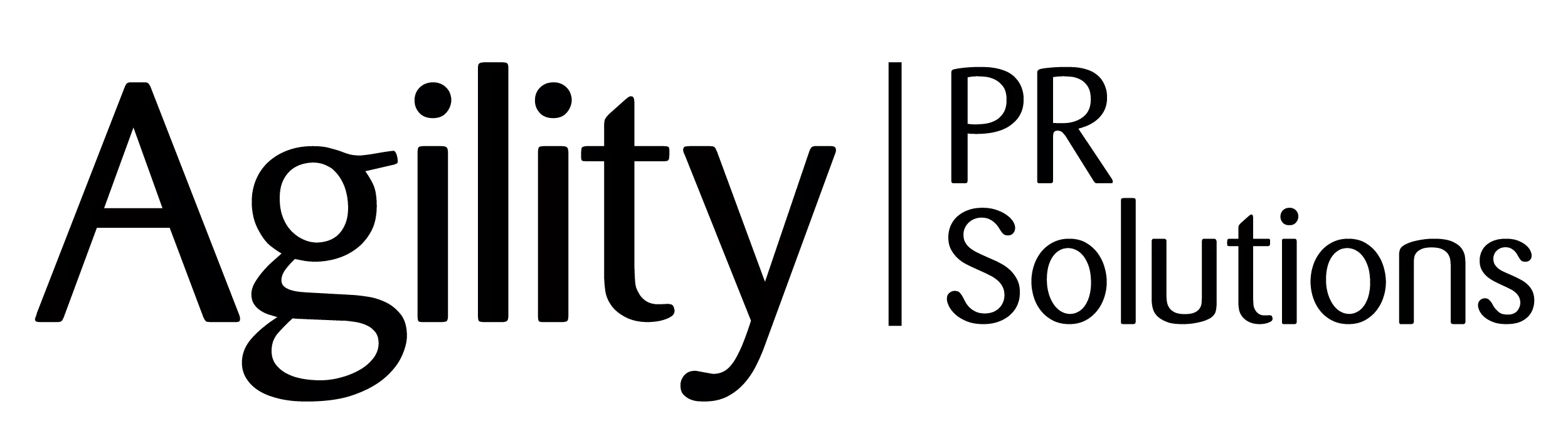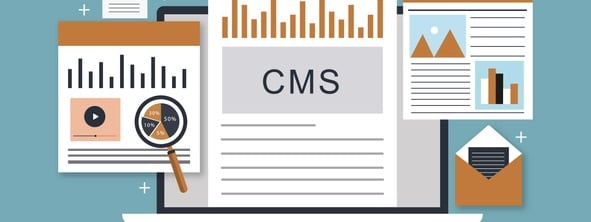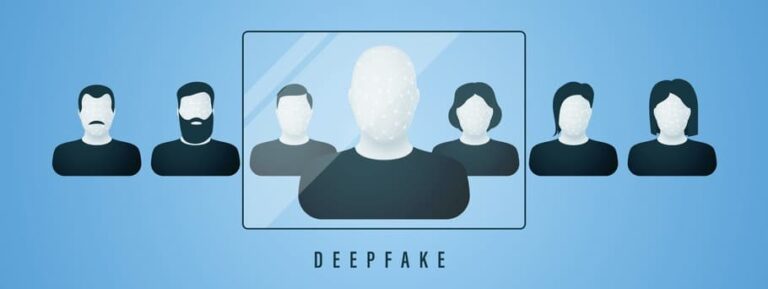The modern business environment widely recognizes remote working as a practical and advantageous mode of operation. In fact, studies show that remote work productivity increased by 47 percent during the pandemic and today’s workers—as much as 87 percent—would take the chance to work remotely.
Purposeful workflows that support remote working environments are a necessity, including in the content and digital space. A key player in this setup is the content management system (CMS), a tool specifically designed to manage organizational content creation and publication.
By integrating collaboration tools with your CMS, companies can build a rich future strategy even as their teams work remotely.
Why CMS?
Today, hundreds of millions of websites rely on CMS platforms. As of March 2023, the percentage of websites not using a major CMS is only 31.9 percent compared to 71 percent in 2012.
The right CMS can make content work easier by generating quality leads and improving the user experience. Future-forward CMS platforms even integrate artificial intelligence and machine learning, allowing for personalization and cloud-based content platforms.
The reality is, enterprise content management options allow people to work on content more effectively, together. The result is a heightened collaboration with real-time business application and knowledge sharing.
Six ways to enhance collaboration in content management
Collaboration must be an essential component of content management strategy. Below are six ways to make sure you’re integrating collaboration tools into your CMS by selecting a rich text editor that can meet and exceed your needs.
1. Serves as a centralized content repository
CMS provides a single platform where all team members can access, manage, and store documents, images, videos, etc. This eliminates redundancy and ensures that everyone is working with the most current materials. By having a unified access point, it streamlines the search process, allowing team members to quickly locate what they need without sifting through disparate sources. This not only saves time but also promotes a more collaborative and efficient working environment, as all team members can easily tap into the shared knowledge base.
2. Enable real-time collaboration and role-based permissions
Some organizations adopt an asynchronous method of content collaboration where several people edit but not simultaneously in real-time. The result is multiple versions of one piece of content leading to increased time and work and decreased efficiencies. Further, this method creates silos where information is not shared across the enterprise.
Utilizing a CMS with an intuitive user interface that allows real-time collaboration can improve engagement and streamline work. Collaborative features like comments, mentions and track changes allow teams to create dialogue on individual pieces and ultimately create a stronger piece. Further, real-time conversation unlocks knowledge sharing potential and fosters the flow of information across teams.
Further, role-based permissions ranging from read-only to commenting to full edit access, provide specific levels of access to individuals which can enhance general content security and prevent unauthorized changes. This simplifies user management, ensuring each user only views or edits content relevant to their responsibilities.
3. Create a strong user experience
Nothing stalls collaboration like outdated technology. When looking for a strong CMS, find one with customizable features and a user-friendly experience. Something as seemingly simple as the ability to copy paste from Microsoft Word or Google Docs can save your team hours over time. Features like autosave, autoformatting, lists, tables, links, media embeds, and more, allow you to create a simplified content creation workflow.
Remember, the goal of collaboration tools is the ability to work faster and smarter, eliminating the need for unnecessary meetings, especially when your team is spread out in various locations.
4. Personalize your message for omnichannel distribution
A key trend in the CMS space is the rise of headless and component systems. These platforms allow for maximum content reuse by creating content on a granular level rather than on a page-by-page level.
A headless CMS uncouples the back end from the back end. This allows your team to collaborate on key messages and push it out through multiple front-end platforms. The result is increased efficiency and strategic vision for your content.
5. Maintain consistency & standardization with templates
Templates in Content Management Systems (CMS) enhance collaboration by providing consistency and standardization across content, enabling efficiency through built-in tools, and allowing accessibility for team members with varying skill levels. They foster inclusivity through content reusability and real-time collaboration, allowing simultaneous work on content, while role-based permissions help define roles and responsibilities.
Version control ensures a clear understanding of content evolution and revision history, promoting a collaborative environment. Revision history ensures traceability and accountability of content updates, allows easy recovery from mistakes, and promotes team collaboration. It also enhances security and provides an essential audit trail, optimizing content management.
The use of templates in CMS also supports collaboration through content workflow management, streamlining the creation, review, and publishing processes. Cross-platform support ensures that templates function across various devices, aiding collaboration between different user experience teams. Customization and integration with other organizational tools and platforms create a seamless working environment, further facilitating collaboration across diverse teams within an organization.
6. Seamlessly integrate with other tools
Many CMS platforms can be integrated with other collaboration tools like Slack, Trello, or Microsoft Teams. This seamless integration ensures that all communication, tasks, and content are synchronized, enhancing team collaboration. By connecting various tools used by the team, the CMS becomes a hub that consolidates all work in one place, allowing for a more unified and streamlined workflow. It minimizes the risk of information silos and ensures that team members are always up to date with the latest updates and changes, regardless of the platform they are working on. Moreover, the integration often comes with customization options, allowing teams to tailor the connectivity between the CMS and other tools to fit their specific needs and preferences, thereby creating a more fluid and responsive collaborative environment.
The future of content management is in collaboration
Collaboration is an essential component of future content management. Collaborative editing experiences allow content teams to create, edit, proofread, recycle, and publish content using purposeful, productive workflows.
This includes building collaboration into your CMS. A fully customizable editor built for information sharing, can help organizations create quality content and improve overall outcomes. In addition, easy to work with interfaces allow for increased user adoption, regardless of where your team is located.