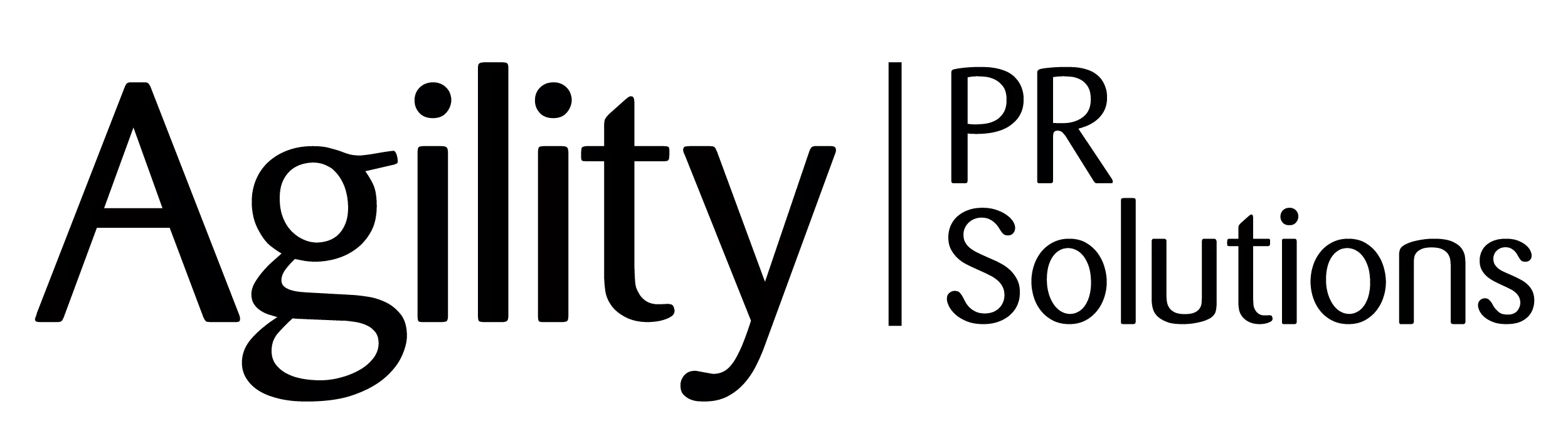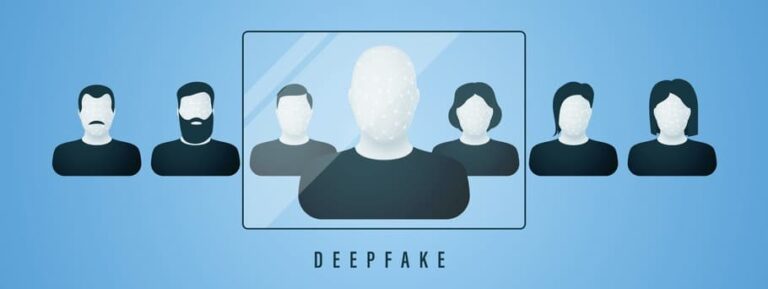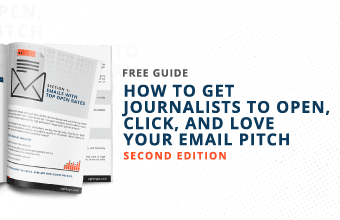Is your online newsroom a warm and welcoming haven for the media who are vital to the success of your company? Is it an easily-navigable, content-rich destination that rewards journalists with the information they seek and reinforces your brand’s reputation for transparency and accessibility?
Or, is your online newsroom a forbidding media nightmare – a swamp of digital confusion seemingly designed to bedevil any journalists foolish enough to attempt to learn more about your company?
We know that today’s news media love online newsrooms: Two-thirds of the journalists surveyed by TheNewsMarket admitted they visited a newsroom every week, and one-third visited an online newsroom every day. Yet some of the country’s largest corporations appear determined to allow their newsrooms – if they can be found at all – to serve as a dumping ground for old press releases, and little more.
Why should your company invest in a high-quality online newsroom? Because if you don’t provide a digital home for journalists on your site, they’ll seek out less credible information from other sources about you. The good news is: at its best, your newsroom can serve as a content hub for your video, social media content, e-books, blog posts, recent media coverage, images of your CEO and logos – the kind of content that helps boost your company’s ranking in search and makes it more likely that media coverage will be accurate.
Guided by the principle that the best way to learn how to do something correctly is to see how it should NOT be done, here are five ways to frustrate and outrage any media who might try to visit your newsroom.

#1 – FORCE THE MEDIA TO EMAIL OR FIILL OUT ONLINE FORMS TO REACH YOU
How This Newsroom Feature Will Torment the Media: Say a writer wants to praise your company in the pages of the Wall Street Journal, BusinessWeek or Forbes. Not a chance: Your newsroom is going to make it profoundly difficult to contact you, let alone figure out what you do and what customers you serve. In fact, you’re going to force them to email your request to via a mysterious email address, leaving them helplessly praying that someone, anyone, reads it before their deadline passes.
Our Counsel: It’s strange that as the online-driven news cycle for journalists gets faster and faster, the trend in newsrooms appears to be forcing the media to slow down to a crawl so they can email an anonymous media contact who may, or may not, respond.

As more marketers adopt the fill-out-this-form techniques of inbound marketing, the habit has crossed over into how corporate communicators interact with media. An increasing number of newsrooms (such as this one from H&R block) don’t provide a human media contact, but rather ask that journalists email, call an anonymous phone number or, worst of all, fill out a form and submit it. See this form (at right) that Frito Lay threw up as an obstacle for journalists, which provides no idea of how long a response will take and with whom the media can follow-up with if they’re on deadline. Make a journalist happy. Strip out the form or anonymous email address and add a name and direct phone number of a media relations professional.
#2 BURY YOUR NEWSROOM DEEP
How This Newsroom Feature Will Anger the Media: If you want to irritate a journalist, force him or her to play “Where’s Waldo” on your website to figure out where you’ve hidden your online newsroom. Yeah, you might find the newsroom on a site map or buried in the About Us section – but for some reason, web designers are designing online newsrooms as if they were hidden Easter eggs for journalists.
Our Counsel: Our Maccabee agency’s non-scientific survey found fewer than 10% of major corporate websites have a clickable newsroom button on the top navigation bar where it can be easily found.
In fact, a corporation’s newsroom button is typically buried in the footer within the About Us section. At other times, the newsroom button is invisible unless you dig through a site map like actor Nicholas Cage in the movie, “National Treasure” (“Wait, if you look at the site map through Ben Franklin’s spectacles, you can see where the hidden newsroom is!”). Given how valuable the newsroom can be, why not proudly flag it prominently on your home page in all of its glory?

#3 DON’T PROVIDE LOGOS, PODCASTS, VIDEO CLIPS, IMAGES AND – MOST IMPORTANTLY – ANY PREVIOUS MEDIA COVERAGE
How This Newsroom Feature Will Drive News Media Mad: Want to inflame a journalist? Restrict the contents of your newsroom to pdfs of press releases – older if possible, and without images certainly, so that your most important content is not at the reporter’s fingertips.
Our Counsel: Today, your PR staff have the opportunity to become publishers of “brand journalism”– filling your newsroom with multi-media content, high-res images and video, a downloadable FAQ fact sheet or company timeline. “It’s invaluable if background materials such as fact sheets, recent announcements, and photos are readily available online,” says Thomas Kupper, assistant managing editor for business news at the Star Tribune. “Pictures often boost readership for a story online, and having background information available reduces the need to waste people’s time with basic questions in interviews.” Fully 80% of journalists responding to a recent NewsMarket survey said that downloadable video clips and images, provided by brands, was useful for their reporting.

Five years ago, most newsrooms catered to one audience –journalists – and chiefly served as repositories for news releases. But today, your web analytics will reveal that your newsroom is frequented by influencers, referral sources, regulators, investors, distributors, wholesalers, retailers and, of course, even your own employees – all of whom know that the most updated information on any website is likely to reside in the newsroom.

For inspiration, a particularly content-rich newsroom was created by Eden Prairie, MN-based C.H. Robinson. The food giant Mondelez (purveyor of Nabisco, Ritz, Oreos and Cadbury chocolate) offers an excellent example of an Asset Library containing logos, head shots of its management team, fact sheets and infographics. But that welcome is undercut byMondelez’ Media Contact page (featured right), which requires either a phone call to a generic Media Helpline or demands that a reporter fill out an email contact form, with no names or phone numbers for specific corporate communications people. Love their Cadbury chocolate, but the Media Contact page could be improved.
#4 HEY, YOU’VE GOT TO HIDE YOUR PR PERSON AWAY
How This Newsroom Feature Will Irritate the Media: People like to deal with people. Journalists like to build an ongoing relationship with a PR or corporate communications person. So want to frustrate the media? Keep the name of your PR person secret on your newsroom – pretend that your media relations director is a mystery, as elusive as “Usual Suspects” villain Keyser Soze.
Our Counsel: More than 50% of the corporate newsrooms we analyzed have no human being named as their Media Contact. Instead, these sites provide a generic email address (“PR@company name”), even though the identity of their
PR spokesperson can be easily determined via LinkedIn. “In the digital age, we’re always trying to move as quickly as possible,” says Kupper. “Especially with smaller companies we haven’t covered before, it’s obviously a huge help if it’s easy to figure out who the PR contacts are and to get ahold of them right away.”
The best online newsrooms identify the name of your company’s media contact and provide that person’s direct phone line and/or cell phone and his or her email address, along with a headshot so the media know who they’re dealing with. Even better, do as HealthPartners has done and identify precisely which of your company’s brands or service areas each Media Contact is responsible for. And check out how Hazelden (featured below) prominently offers its spokesperson to the media and then identifies its thought leaders for interviews.

#5 – MAKE YOUR NEWSROOM UNRESPONSIVE ON MOBILE
How This Newsroom Feature Will Bother The Media: When a producer, editor or news writer brings up your online newsroom on their iPhone or iPad, you have an ideal opportunity to thwart them – just don’t make your newsroom responsive for mobile.
Our Counsel: Accompany any working journalist today and you’ll discover they’re monitoring their mobile phone or tablet 24/7 as much as any teenager. Yet to view many corporate newsrooms on a phone or tablet is to see text crushed and media contact names vanish. Know that if your news releases are archived as pdfs, they may not read well on a reporter’s iPhone or iPad. As best practice examples, Ragan’s PR recently chose some of the best corporate newsrooms on mobile, particularly praising CocaCola, Cisco and H & R Block for ease of use on a cell phone. Check their newsrooms out on a cell phone, check your own newsroom out on your cell – and then, to paraphrase The Who, make sure anyone visiting your media room is happy “Goin’ Mobile.”
Now that you’ve learned what NOT to do, check out our previous MaccaPR blog post, “How To Transform Your Online Newsroom Into a Media Magnet” for tips to make your newsroom one that media will be happy to visit.
This article originally appeared on the Maccabee PR blog; reprinted with permission.