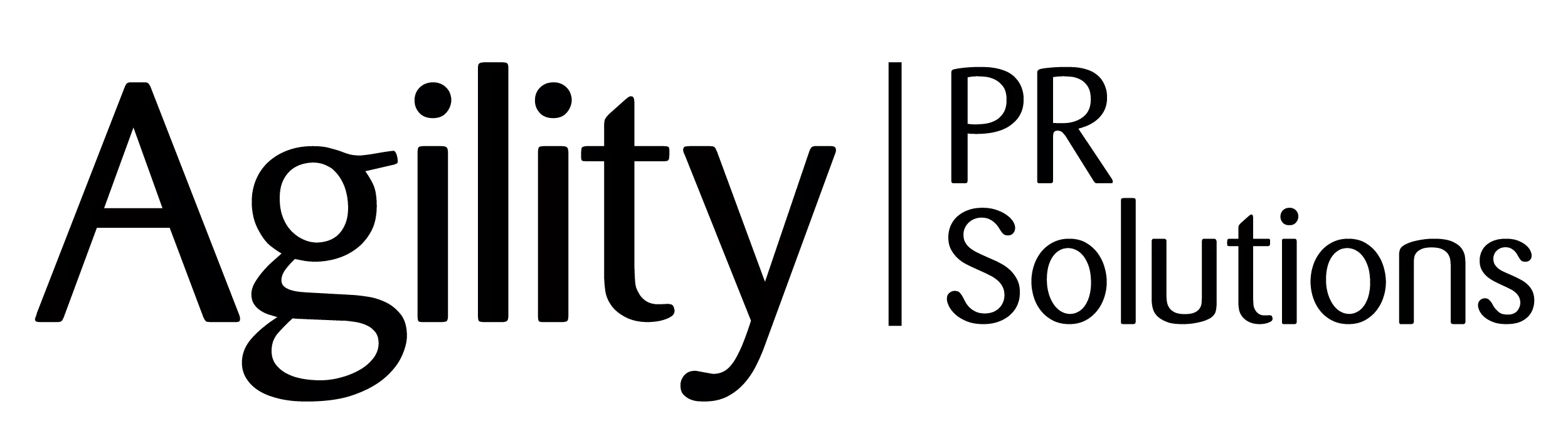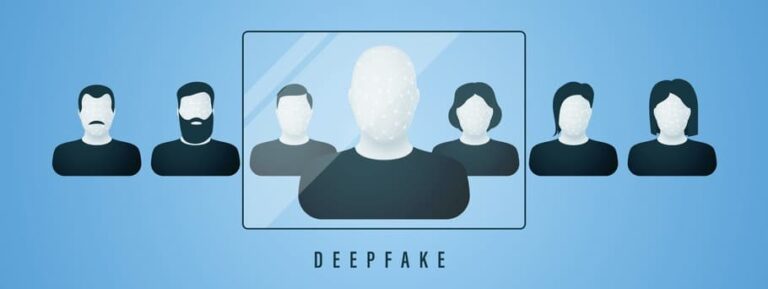Email is a great way to reach out to customers, connecting you to each customer on a one-on-one basis. For a long time, MailChimp has served as the email marketing go-to tool for businesses across all industries. Let’s revisit which tool would be most appropriate for your specific goals and ties back in with your email marketing strategy.
Professionals enjoy the easy-to-use interface and reporting tools included in the service and customers benefit from more visually-appealing emails that are better targeted to their own interests.
However, MailChimp has plenty of competition in the field of email marketing software, including a contender called ConvertKit. This email marketing tool specifically addresses the unique needs of bloggers interested in setting up a subscriber list to capture customers. But both MailChimp and ConvertKit have unique benefits, depending on the type of email marketing campaign a professional wants to do. This comparison is designed to help you decide.
Design templates
Both tools feature drag-and-drop tools that make it easy for users to create visually-appealing emails. However, MailChimp has a large selection of professionally-designed templates that allow businesses to match their branding. ConvertKit’s templates are more simplistic, but they allow users to add images and adjust text to achieve a desired look.
As beautiful as images and design elements can be in an email message, however, they can lead to display problems. Each of your recipients operates from a unique environment that combines the type of device used to the email program that opens the email. One recipient may have an older version of Outlook, for instance, causing the page to render inaccurately. A customer may even be opening your email on a small smartphone screen, with the graphics making the email more difficult to read than if it had been mere text. For that reason, simpler may be better for getting your message across.
Automations and courses
MailChimp grants access to a tool called Automations, which allows you to set up a series of emails with instructions on when and how they’ll be deployed. Using this tool, you can set up a series of emails that play upon each other. You instruct an email to trigger when certain conditions are met, such as sending a second email after a first email has been sent. You can even get more detailed, basing an email’s trigger on how customers have engaged with a previous email in the series.
For ConvertKit users, the equivalent of Automations is something called Courses. A “Course” of emails is designed to deploy like a class, with one email following the other in a sequence set up by the person running the account. With Courses, every new email subscriber who signs up will get the series of emails based on the date they subscribed. If you’ve set it up to send one email a week for eight weeks, for instance, any new subscribers will receive the first email, then subsequent emails in the weeks that follow.
Goals and automations
In ConvertKit, Automations are the equivalent of a feature MailChimp calls a Goal. A Goal serves as a bridge between a user’s website or blog and its email marketing efforts. With Goals, MailChimp sends emails based on a customer’s actions. A certain email can be launched whenever a customer makes a purchase, for instance, or when a customer looks at a particular product.
ConvertKit’s Automations are geared more toward the app’s target audience of bloggers. You can set up triggers that deploy certain emails when a reader subscribes to a course or form, completes a course, clicks a link, or is tagged by a site administrator. Since bloggers often use RSS feeds, this feature also lets businesses trigger an email whenever a new item is added to the RSS feed for a specific site.
Pricing
As attractive as these features are, for some smaller businesses, pricing is an essential part of the decision-making process. MailChimp has tiered plans with a business’s choice depending on its goals or the number of subscribers it plans to have. A startup with less than 2,000 subscribers can get by with the site’s free plan, although this plan doesn’t include some of the advanced features listed above. To add more subscribers or access more comprehensive tools, businesses will need to choose one of the paid plans, which start at $20 a month.
While ConvertKit doesn’t have a free plan, its $49 plan includes up to 1,000 subscribers and unlimited everything. Pricing only goes up when your business needs to add more subscribers. This is a good deal for businesses just starting to build their email marketing databases, since they’ll be able to gradually scale upward in price while getting the same features they had when they only had a few subscribers.
Tags and lists
One useful feature ConvertKit has that MailChimp doesn’t is tags. This feature, added last year, lets businesses tag a new subscriber when they join their mailing lists. You know your customers better than anyone else, but the information you know at they time they join will likely be lost over time. So it’s important to tag a new customer as soon as you’ve noticed they’ve joined, capturing information such as previously-purchased products or services that customer has shown an interest in.
MailChimp may not have tags, but businesses can still organize subscribers using a feature MailChimp calls Lists. As subscribers are added, businesses can segregate them into lists by their commonalities. If one group of subscribers have shown an interest but never purchased, for instance, they can go into a separate list to receive marketing messages customized to their level of interest. Once lists have been created, managers can add new customers to those lists with just one click. If a business has existing databases filled with customers, those customers can be cleanly imported and added to groups within your lists to make sure they’re separated out from the start.
Both MailChimp and ConvertKit have benefits, with the best option for your business often depending on the type of marketing campaign you’re planning. For businesses emphasizing their blogging and content marketing efforts, ConvertKit might be a better choice, but some of the solution’s features may work for other business types, as well. MailChimp has become popular with retailers and product-oriented businesses, but it can work for content marketers, as well.